Select an image to output from the illustrations.
Selecting colors for copying
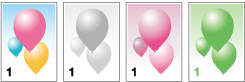
Copying on both sides of the paper

Copying multiple pages on the same side of a single sheet
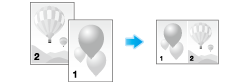
Enlarging or reducing an image for copying
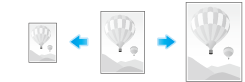
Adjusting the copy density

Selecting the appropriate image quality for the contents of the original

Outputting by sets

Outputting by page number or by set

Stapling paper

Punching paper

Folding paper in the center

Tri-folding paper

Binding booklet sheets

Reproducing a catalog

Copying in booklet format
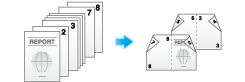
Skipping blank pages

Splitting the left and right pages of a book or catalog

Splitting the left and right pages of two-page spreads

Copying a poster-sized image

Inserting paper between transparencies
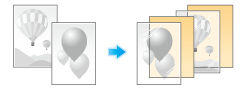
Inserting front and back covers

Adding the date and time

Adding a page number

Adding a watermark

Adding information to the header or footer

Composing the first image of an original

Composing registered images

Making the image glossy
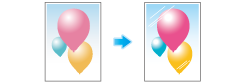
Adjusting the color quality to fit the original

Adding a page margin to paper

Fine-tuning the print position

Inserting a different sheet into the specified page

Inserting an additional original into the specified page

Arranging the first page of the chapter on the front side

Adding a stamp on the entire page

Repeatedly copying an original image on the same side of a single sheet
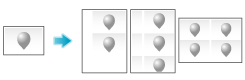
Enhancing text against the background

Reversing the left and right sides of the original image
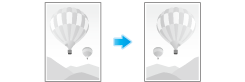
Copying the original image to fill the paper
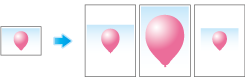
Adding a stamp

Erasing text and shadows in the margins of an original

Erasing shadows outside the original

Copying the original in the loading direction with no rotation
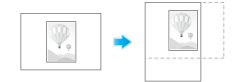
Adjusting the background density of the original
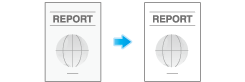
Reversing the contrast and colors
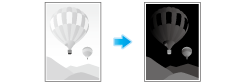
Applying a color to the background

