
Loading Paper into Tray 2 or Tray 3
Tray 2 or Tray 3 is available when the optional Paper Feed Unit is installed on this machine.
1
Pull out Tray 2 or Tray 3.
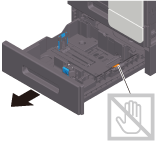
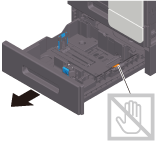
2
Slide the Lateral Guide to fit the size of the loaded paper.
3
Load paper into the tray with the print side facing up.

For details on the available paper, refer to Paper.
NOTICE
- Do not load an excessive number of sheets such that the top of the stack is higher than the
 mark.
mark. - If paper is curled, flatten it before loading it.

4
Slide the Lateral Guide to fit the size of the loaded paper.
NOTICE
- Exercise care to ensure that there is no clearance between the Lateral Guide and paper.
5
Close the Tray 2 or Tray 3.
When you change the paper type, proceed to step 6 to change the setting on this machine.
When you do not change the paper type when adding paper, you can use the current setting without making any changes.
6
Change tray paper settings on the Paper Settings screen.
When loading paper other than plain paper, change the paper type setting. For details, refer to Changing the paper type.

 in the upper-right of a page, it turns into
in the upper-right of a page, it turns into  and is registered as a bookmark.
and is registered as a bookmark.