Reducing Power Consumption of the Touch Panel ([Eco Settings])
[Eco Settings]
[Eco Settings] provides a collection of settings to reduce power consumption such as the brightness adjustment of the Touch Panel, or animation settings. Changing to Eco contribution settings enlarges the tree on the screen.
Operations required to use this function (for the administrator)
Place [Eco Settings] on the main menu. For details on the setting procedure, refer to [Main Menu] .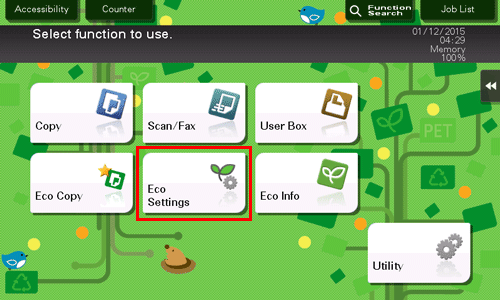
Changing Eco settings
Tap [Eco Settings] on the main menu.
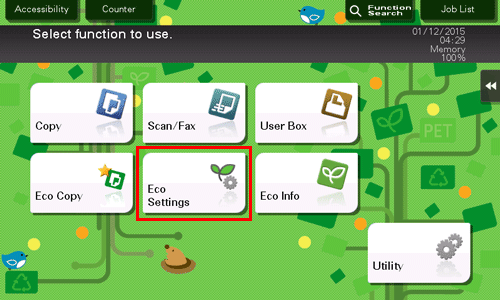
Change the following settings to suit your environment, then tap [OK].
Settings
Description
[Brightness Adjustment]
To adjust the brightness level of the Touch Panel, select [Yes], then tap [Low] or [High].
[Animation Settings]
Select whether to display in animation view when opening or closing a pop-up window. If [No] is selected, you will not hear any operation confirmation sound when opening a pop-up window.
[No] is specified by default.