
Changing Tray Paper Settings on the Control Panel
Changing the paper size
The available paper type varies depending on the paper tray, so the displayed screen is different.
1
Tap [Paper] on the home screen.
2
Tap the tray to change paper settings.
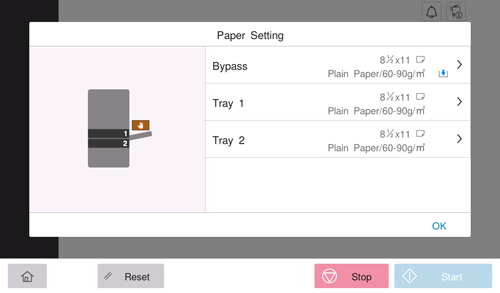
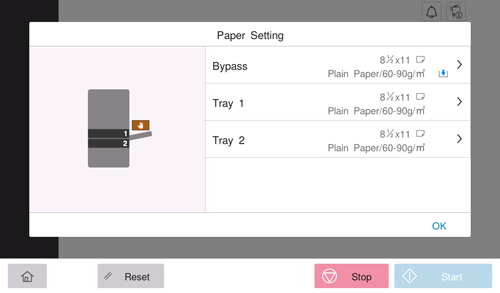
3
In [Paper Size], specify the size of the loaded paper.
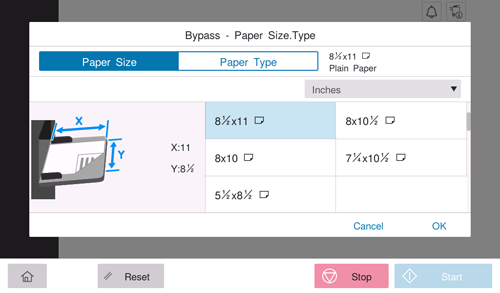
Setting [Auto Detect] to ON automatically detects the size of the loaded paper (only for the optional Paper Feed Unit).
Selecting [Custom Size] from the drop-down list allows you to directly enter and specify the length and width of paper. For details, refer to Specifying the custom size.
If you select the paper size category from the drop-down list, the system jumps to the selected category.
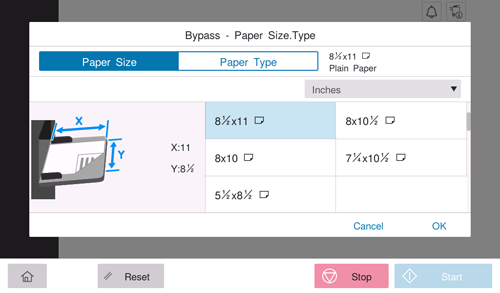
4
Tap [OK].
Changing the paper type
The available paper type varies depending on the paper tray, so the displayed screen is different.
1
Tap [Paper] on the home screen.
2
Tap the tray to change paper settings.
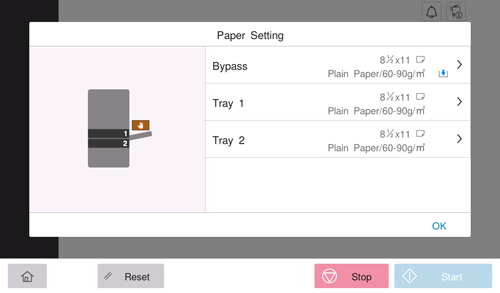
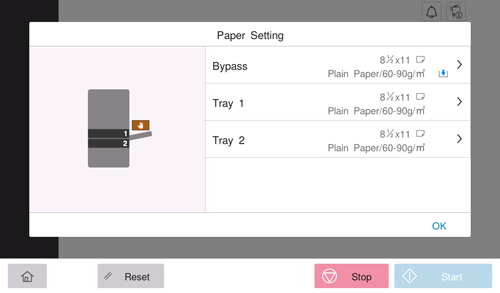
3
In [Paper Type], specify the type of the loaded paper.
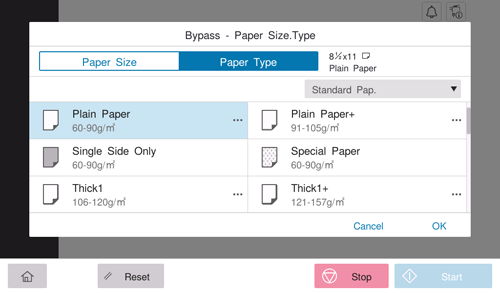
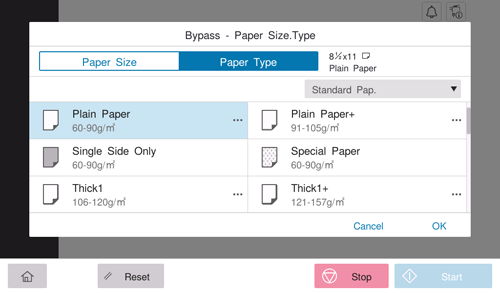
4
Tap [OK].
Tips
- When using plain paper of 60 g/m2 to 70 g/m2 (15-15/16 lb to 18-5/8 lb), tap the menu icon (
 ) in [Plain Paper] of [Paper Type], and set to [Alter Thickness ON]. The paper tray set to [Alter Thickness ON] is placed to a low priority level among the paper trays in which plain paper is loaded. However, if [Alter Thickness ON] is set to all paper trays, the appropriate paper tray is selected based on the priority sequence specified in [Utility] - [Utility] - [System Settings] - [Auto Paper Tray Selection Settings].
) in [Plain Paper] of [Paper Type], and set to [Alter Thickness ON]. The paper tray set to [Alter Thickness ON] is placed to a low priority level among the paper trays in which plain paper is loaded. However, if [Alter Thickness ON] is set to all paper trays, the appropriate paper tray is selected based on the priority sequence specified in [Utility] - [Utility] - [System Settings] - [Auto Paper Tray Selection Settings].
Specifying the custom size
When loading custom-sized paper, directly enter the length and width of paper.
1
Tap [Paper] on the home screen.
2
Tap the tray to change paper settings.
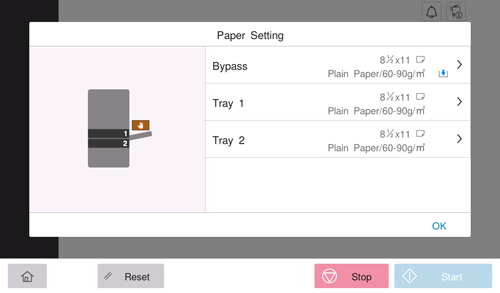
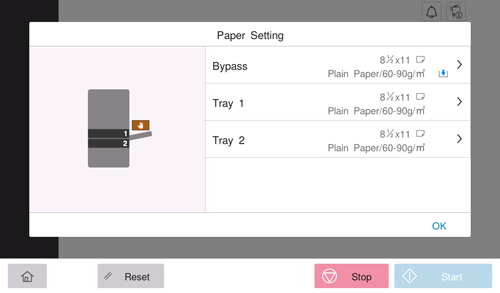
3
Tap [Custom Size] from the drop-down list of [Paper Size].
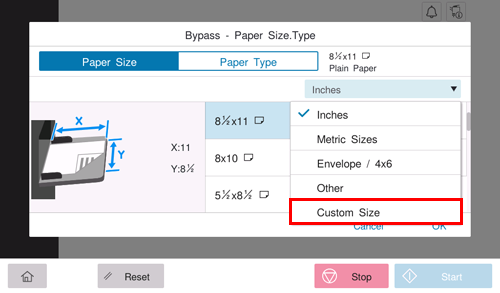
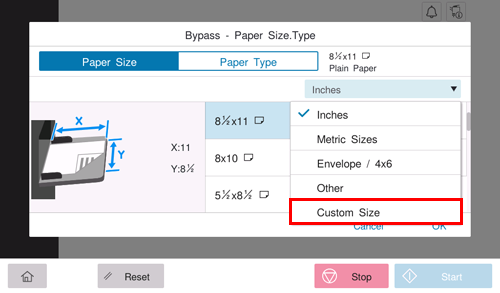
4
Specify the length and width of the paper.
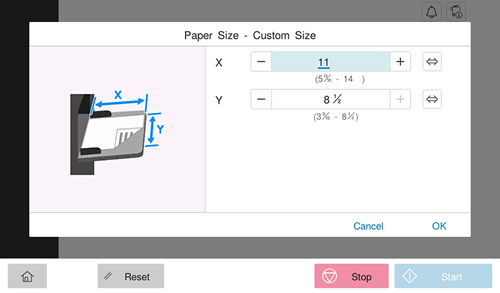
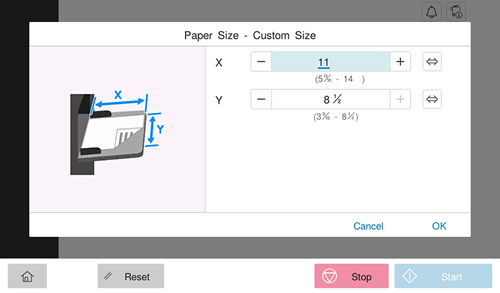
5
Tap [OK].

 in the upper-right of a page, it turns into
in the upper-right of a page, it turns into  and is registered as a bookmark.
and is registered as a bookmark.