
[Touch Panel Adjustment]
Overview
If any key on the Touch panel does not react normally when it is pressed, adjust the touch sensor.
The misalignment between the screen display and touch sensor is cleared, and each key on the Touch panel reacts normally.
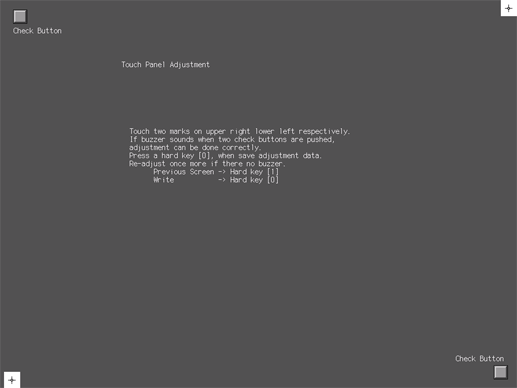
Setting Items
Screen access
Control panel - Utility/Counter - [Touch Panel Adjustment]
Setting item | Description |
|---|---|
Cross mark (2 locations) | Press to sound the buzzer and display the coordinate value on the Touch panel. |
[Check Button] (2 locations) | Press to sound the buzzer. |
Setting Procedure
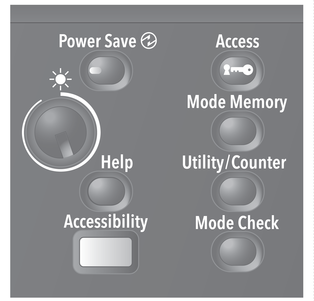
The [UTILITY] screen is displayed.
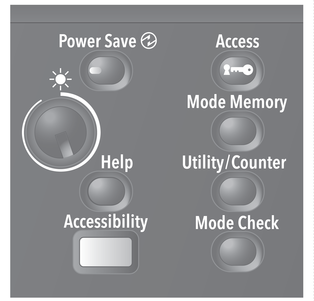
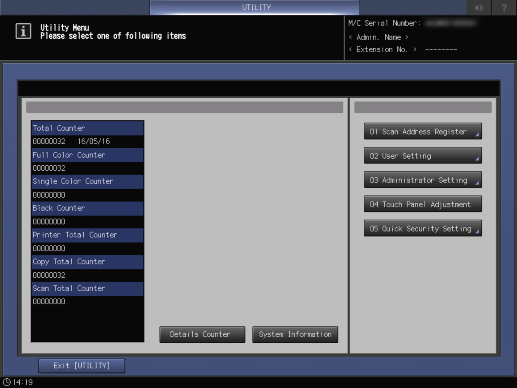
The [Touch Panel Adjustment] screen is displayed.
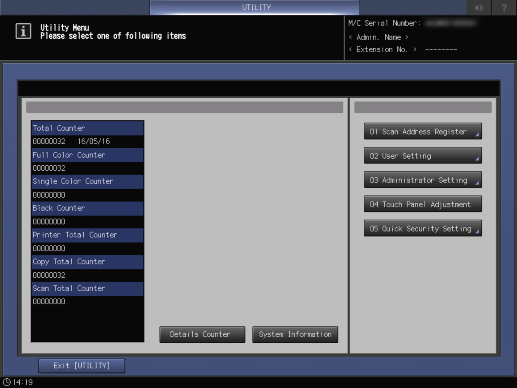
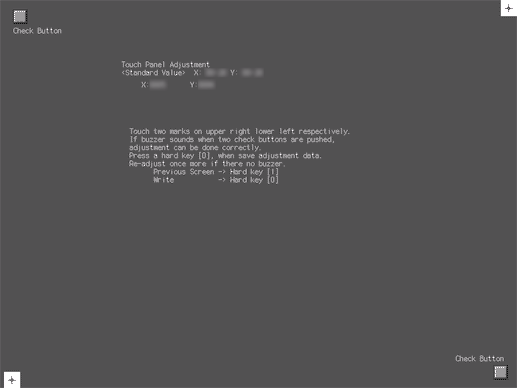
Displays the coordinate value on the Touch panel.
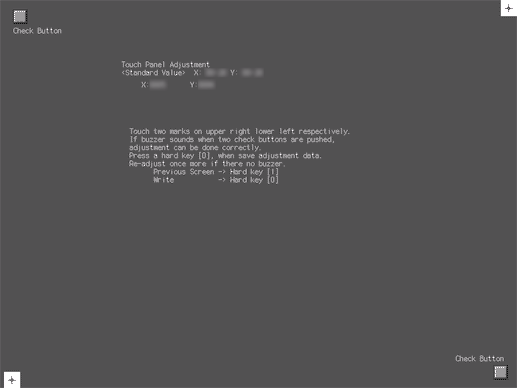
Check that both buzzers sound normally.
If the buzzer does not sound, retry the adjustment procedure, or contact your service representative.
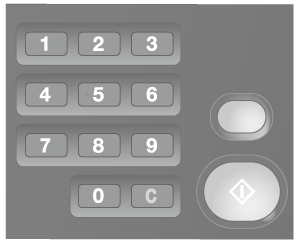
The coordinate value is stored.
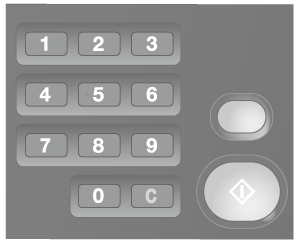
 in the upper-right of a page, it turns into
in the upper-right of a page, it turns into  and is registered as a bookmark.
and is registered as a bookmark.