
What Is [Scan Setting]?
Overview
Set the scan function.
You can set the automatically assigned file name and the time for automatically deleting the stored files.
This screen is not displayed when an optional external image controller such as the Fiery color server is mounted on this system.
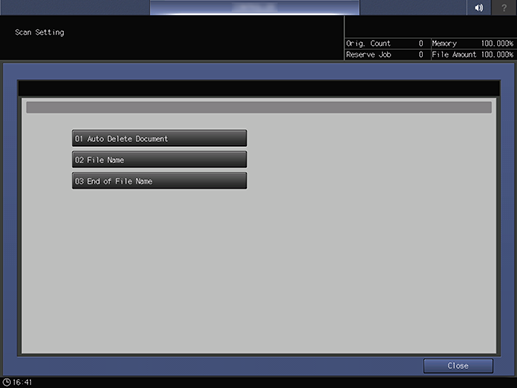
Setting Items
Screen access
Touch panel - [MACHINE] - [Network/Scan Set.] - [Scan Setting]
Setting item | Description |
|---|---|
Set the time required to automatically delete the scan data stored in the box. | |
Set the file name that is automatically assigned to scanned data. | |
Set the number that is assigned to the end of the file name specified in [File Name]. |
 in the upper-right of a page, it turns into
in the upper-right of a page, it turns into  and is registered as a bookmark.
and is registered as a bookmark.