
Overview of Booklet Printing (Full Size)
Impose an A4-size PDF document with 32 pages on A3 papers, and then finish with the booklet function.
In this section, you can check how to finish the printed document while actually operating with sample data (sample A).
•Example Introduced in This Section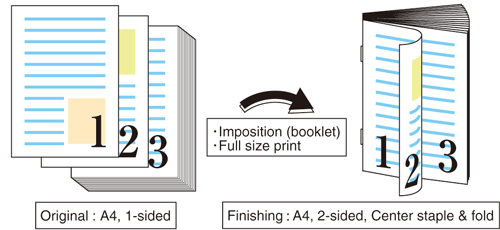
Saddle Stitcher SD-506 is required (refer to Saddle Stitcher SD-506).
•Intended Environment
Operating system | Windows 7 |
Application | Adobe Acrobat XI Pro |
Printer driver | PS Plug-in Driver |
Image Controller | Image Controller IC-604 |
Mounted finisher | Saddle Stitcher SD-506 |
* The sample screen may be different from the actual display depending on your system environment and application version/revision.
•Samples
Sample A: A_sample.pdf
Provided in the "/contents/sample/" folder on the User's Guide CD supplied with this machine.
•Workflow
Setting printer driver
Checking the finishing
Check the finishing of the printed document, then make adjustments with reference to the link if needed.
•Recommended Combination
Stamp: You can insert Date/Time, Page Number and Copy Number in each page at the time of printing. (Stamp tab of the printer driver. Refer to [Stamp] Screen.)
Full bleed: Print without page margins of the original. (Layout tab of the printer driver. Refer to [Layout] Screen.)
•Precautions
Prior to printing, make sure of the following when performing setting and operation.
Load the papers and configure the paper settings (refer to Setting Paper in a Paper Tray / [Paper Setting] / Setting and Registering Paper on the Change Individual Set Screen)
Pull out the paper output tray of the Saddle Stitcher (refer to Saddle Stitcher SD-506 or Feeding Option Specifications.)
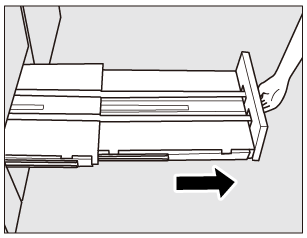
To reproduce stable colors, in addition to regular calibration, make other pre-output image quality adjustments as necessary, such as when changing screens or papers or when hue is important. For details, refer to Image Quality Adjustment Using Image Controller.
To adjust the image positions of front and back sides of printing, make pre-output image quality adjustments. For details, refer to Both-Side Adjustment Flow.
If you cannot set this function, make sure that the optional device has been correctly mounted.
Match the original orientation and the orientation of the paper in the paper tray.