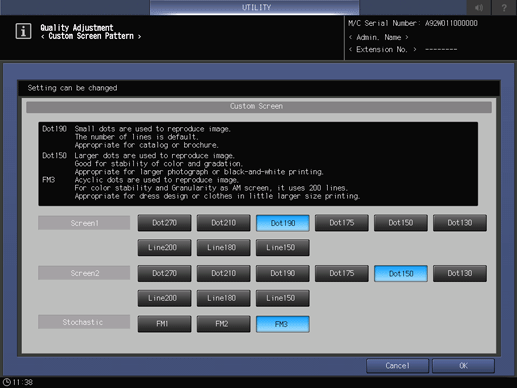User's Guide

- Home
- Menu
× Menu Useful Software If you have a problem…
- FAQ
- Troubleshooting
HOMEManage colorsAdjusting the Image QualityChanging the ScreenAssigning a Screen from the Machine (Custom Screen)
Menu
Manage colors
- Color Adjustment
- Color Matching: Fitting to the Target Colors
- About Color Matching
- Executing Color Matching
- Color Management: Stabilizing Color Reproducibility
- About Color Management
- Color Management Adjustment Flow
- Machine Setting
- Color Centro Setting
- Adjusting the Image Quality
- Executing Controller Calibration
- Executing Advanced Controller Calibration (Exact Color)
- Executing Advanced Controller Calibration (G7)
- Registering the Output Profile (Printer Profile)
- Color Validation
- [Spot Color]: Printing in special colors
- Registering Alternative Colors (Changing RGB colors to CMYK colors)
- Registering Alternative Colors (Changing CMYK colors to different CMYK colors)
- [Tone Curve]: Adjusting the brightness and contrast
- Configuring Color Default Settings
- Registering a Color Configuration
- Changing the Screen
Assigning a Screen from the Machine (Custom Screen)
Using the touch panel on the machine, assign screens from the Administrator Setting menu.
Press Utility/Counter on the machine's control panel.
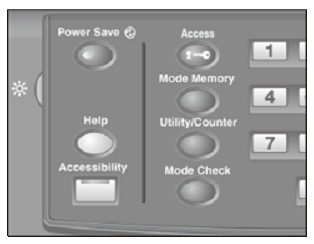
The UTILITY screen is displayed.
Press Administrator Setting.
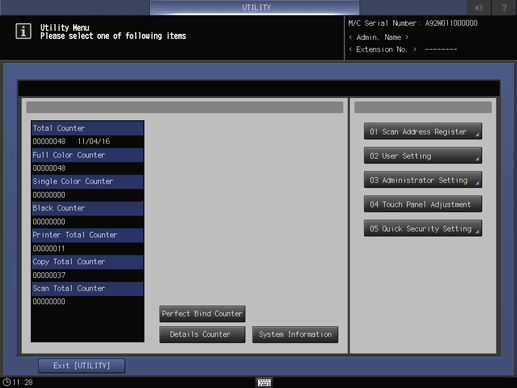
Press System Setting.
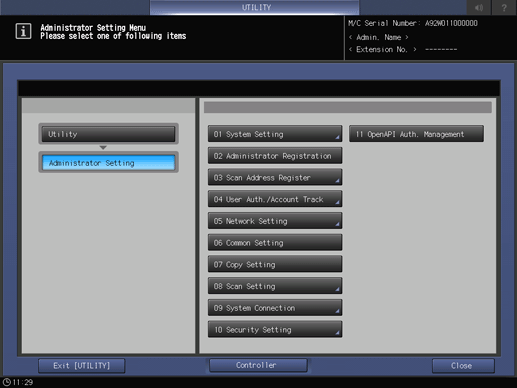
Press Expert Adjustment.
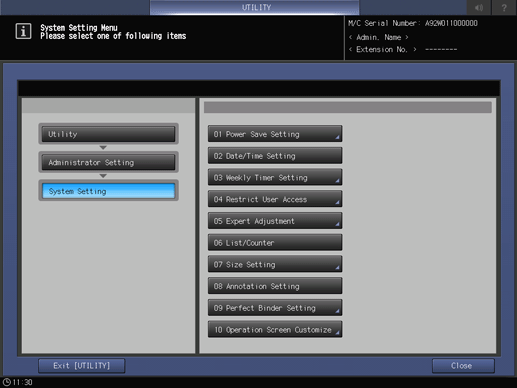
Press Quality Adjustment.
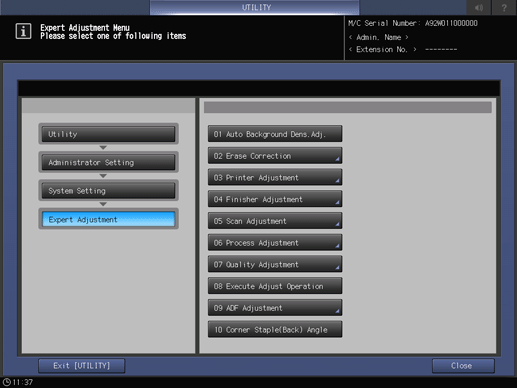
Press Custom Screen.
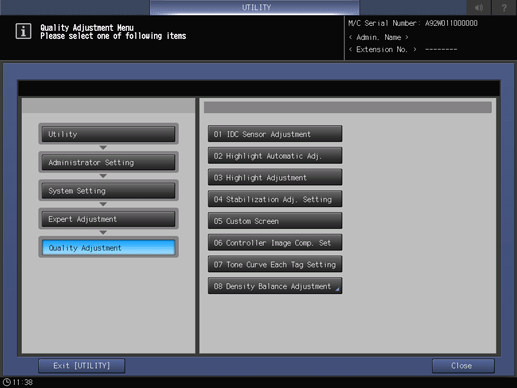
Press the screen to be assigned to each screen type: Screen 1, Screen 2, and Stochastic. After setting, press OK.