User's Guide

- Home
- Menu
× Menu Useful Software If you have a problem…
- FAQ
- Troubleshooting
HOMEColorAdjusting the Image QualityExecuting Advanced Controller Calibration (Exact Color)Executing Exact Color: Touch Panel
Menu
Color
- Color Adjustment
- Color Matching: Matching the Target Colors
- About Color Matching
- Executing Color Matching
- Color Management: Stabilizing Color Reproducibility
- About Color Management
- Color Management Adjustment Flow
- Image Quality Adjustment Using Image Controller
- Image Quality Adjustment Using Color Centro
- Adjusting the Image Quality
- Controller Calibration
- Executing Advanced Controller Calibration (Exact Color)
- Executing Advanced Controller Calibration (G7)
- Registering the Output Profile (Printer Profile)
- Color Validation
- [Spot Color]: Printing in Special Colors
- Registering Alternative Colors (Changing RGB colors to CMYK colors)
- Registering Alternative Colors (Changing CMYK Colors to Different CMYK Colors)
- [Tone Curve]: Adjusting the Brightness and Contrast
- Color Default Settings
- Register a Color Configuration
- Changing the Screen
Executing Exact Color: Touch Panel
To use this function, install Integrated Color Care Unit IQ-501.
Press Controller.

Press Color management.
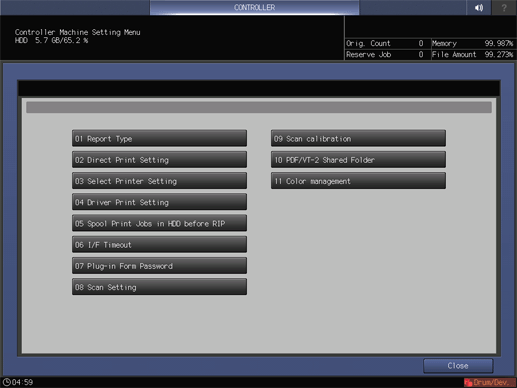
Press Exact Color.
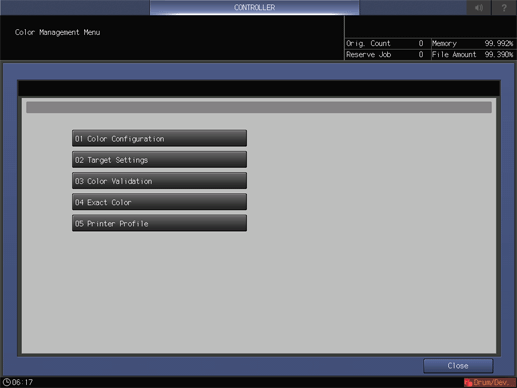
Press Change of Paper Tray Setting, and then select a tray.
To appropriately print a chart, select a tray that has an appropriate size of paper.
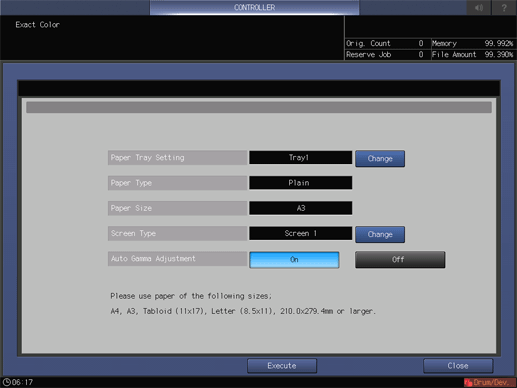
Press Change of Screen Type, and then select a screen.
If you select Custom Screen, the custom screen setting is displayed.
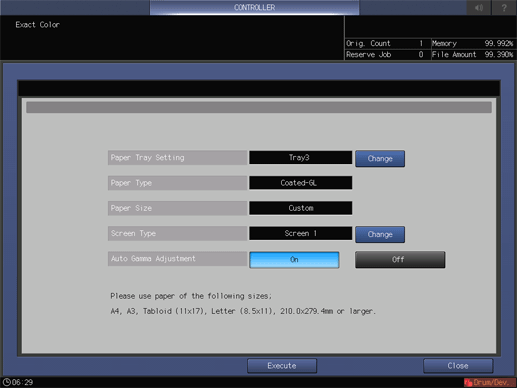
Press Execute.
Controller flashes in red during execution.
A chart is printed up to 5 times.
When processing is completed, a message is displayed.
Press Close.
The result is displayed.
Press OK.