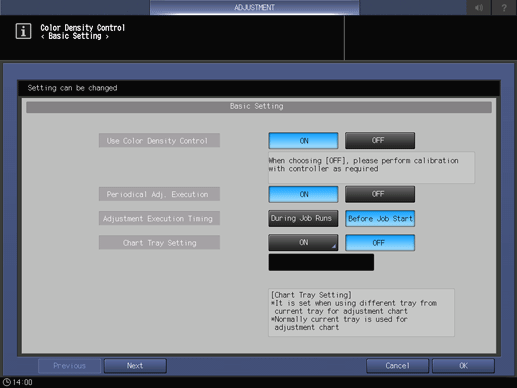Color Density Control: Basic Setting
You can enables the color density control and set the execution timing, etc.
When using the color density control function (Adjustment of color sensor for each paper type / Color density manual control), always set the Use Color Density Control to ON.
On the touch panel of the main body, press Adjustment on the MACHINE screen.

The Adjustment Menu is displayed.
Press Quality Adjustment on the Adjustment Menu.
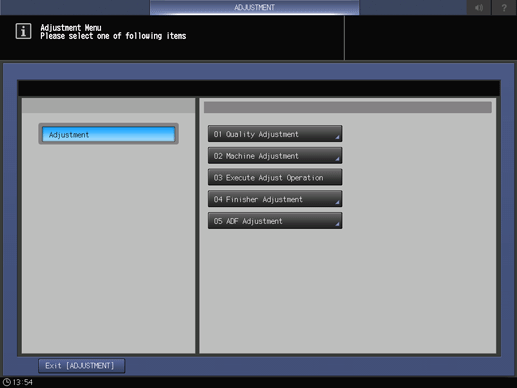
Press Color Density Control.
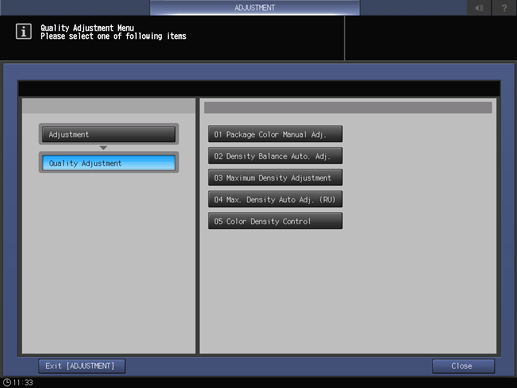
Press Basic Setting.
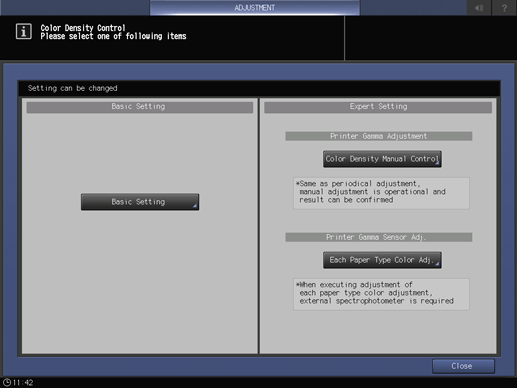
Make a setting for each item.
Make settings according to your environment. The settings in this case are as follows:
Item
Description
Use Color Density Control
ON
Periodical Adj. Execution
ON
Adjustment Execution Timing
Before Job Start
Chart Tray Setting
OFF
Switch Color(1st or 2nd)
Precise
Adjustment Interval
OFF
supplementary explanationTo automatically perform the density control with the RU option (Relay Unit RU-511), set the Periodical Adj. Execution to ON.