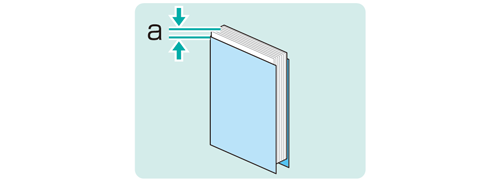Cover Up/Down CD Width Adjustment
If there is misalignment of the body sets and cover paper in the cross paper-feed direction, adjust the width to reduce the misalignment and curve.
The sizes referred to in this section are those of body sets corresponding to cover sizes.
As an example, this section explains how to adjust an unwanted 1 mm protrusion of the body sets from the top of the cover paper.
• Meaning and Purpose of Cover Up/Down CD Width Adjustment
When making perfect-bound books, if there is misalignment of the body sets and cover paper in the cross paper-feed direction, this function allows you to adjust the width to reduce the misalignment and curve by specifying the desired value.
Negative values reduce the curve.
Positive values reduce the misalignment.
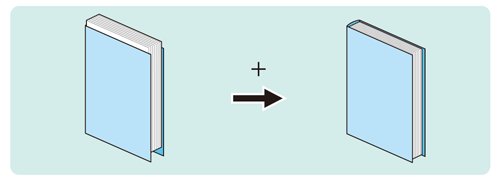
• When to perform
When the body sets and the cover paper for perfect binding are misaligned in cross paper-feed direction
•Intended Environment
Image Controller | Image Controller IC-604 |
Mounted finisher | Perfect Binder PB-503 |
* The sample screen may be different from the actual display depending on your system environment.
Check for misalignment 'a' between the body sets and the cover paper in cross paper-feed direction.
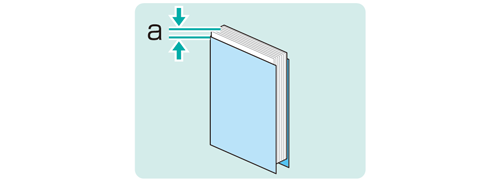
On the touch panel of the main body, press Adjustment on the MACHINE screen.

Press Finisher Adjustment on the Adjustment Menu screen.
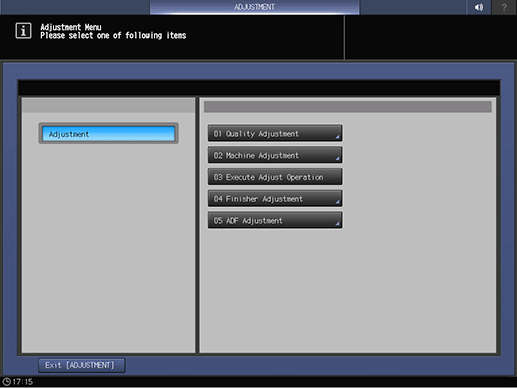
Press Perfect Binder Adjustment on the Finisher Adjustment menu.
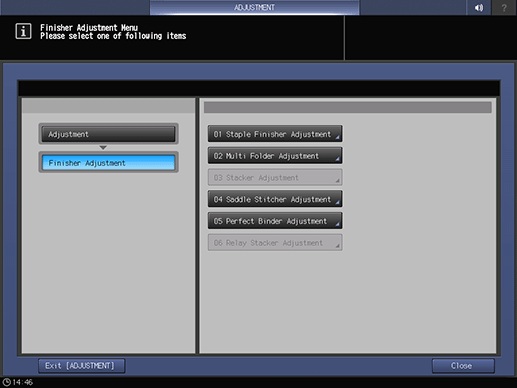
Press Cover Up/Down CD Width Adj. on the Perfect Binder Adjustment menu.
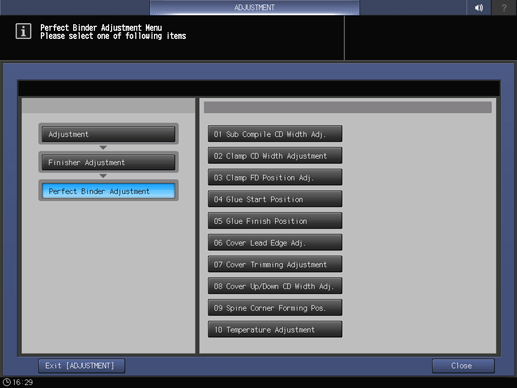
Press Perfect Binder Tray. Enter the adjustment value and press Set.
Here in this example, the cover papers are loaded in the Perfect Binder Tray.
Example: Reduce a 1 mm misalignment for A4.
Item
Setting
Perfect Binder Tray
Reducing the 1 mm misalignment (10)
Press 1, 0, and Set to enter the value [10]. This reduces the misalignment by 1 mm.
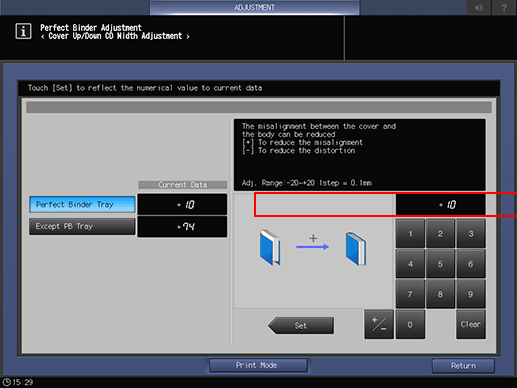
supplementary explanationPress the keypad on the screen to set the value.
supplementary explanationUse +/- to specify the value to be positive or negative. Set a positive value (narrower) to reduce misalignment. Set a negative value (wider) to reduce curve.
supplementary explanationThe values are in 0.1 mm increments. (1 = 0.1 mm)
supplementary explanationPress Except PB Tray if the cover papers are loaded in a tray other than the perfect binder tray.
supplementary explanationPressing Print Mode switches the mode to print mode, which allows you to print the original.
Print the original again in perfect binding and check the alignment between the body sets and the cover paper.
Repeat the above steps until there is no misalignment between the body sets and the cover paper.