


[Finishing]
Overview
Configure settings related to the print finishing.
Set the bind direction and output tray, as well as finishing processing such as stapling, punching, and folding.
PS Plug-in Driver
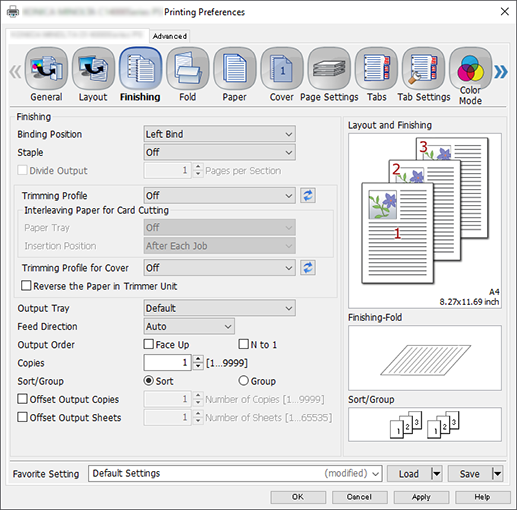
AccurioPro Print Manager
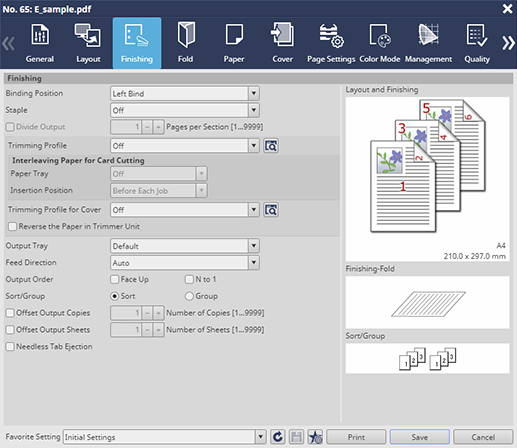
AccurioPro Print Manager (Hot Folder Setting)
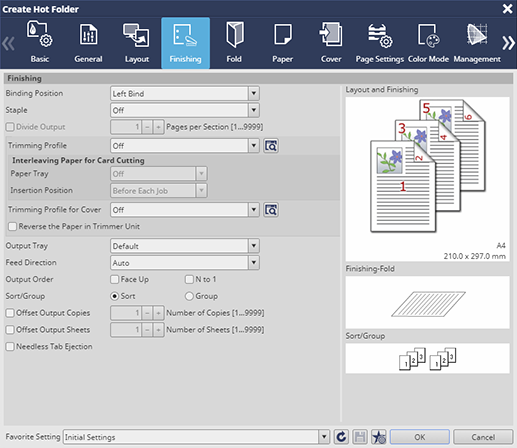
- The available items vary depending on the optional devices mounted on this system.
Setting Items
Setting item | Description | |
|---|---|---|
[Binding Position] | [Left Bind] | Set the binding position. |
[Right Bind] | ||
[Top Bind] | ||
[Staple]*1*2 | Set the binding position and pitch for stapling. | |
[Divide Output]*3 | Divide a job for printing.
| |
[Punch]*2*4 | Sets the number of punch holes. | |
[Fold]*5 | Set the fold type. | |
[Folding Direction]*5*6 | [Inside] | Set the folding direction of printouts. |
[Outside] | ||
[Fold and Staple]*7 | [Off] | Set the Fold & Staple method for Multi Half-Fold.
|
Number of staples | ||
[Trim] | ||
[Trimming Profile]*8*9 | [Off] | Select a trimmer profile to use when trimming paper. If [Interleaving Paper for Card Cutting] is set, you can insert partition paper and divide the output cards by job or copy when using the trimmer profile in card cutting mode.
|
Trimmer profile list | ||
[Interleaving Paper for Card Cutting] | ||
[Trimming Profile for Cover]*8*10 | [Off] | Set a trimmer profile to use when trimming a cover.
|
Trimmer profile list | ||
[Reverse the Paper in Trimmer Unit]*9*11 | If you select this check box, the paper is reversed in the trimmer unit before it is output. | |
[Output Tray] | Output tray list | Set the output tray.
|
[Feed Direction] | [Auto] | Set the paper feed direction. |
[Long Edge] | ||
[Short Edge] | ||
[Output Order] | [Face Up] | Set the print side orientation or the output order to output a job.
|
[N to 1] | ||
[Copies] | Sets the number of copies.
| |
[Sort/Group] | [Sort] | Set the output method when printing multiple copies of a multi-page original.
|
[Group] | ||
[Offset Output Copies] | Output paper while shifting the position for each specified number of copies. This function is convenient when you want to copy multiple sets of a document because printouts are divided by each set.
| |
[Offset Output Sheets] | Output paper while shifting the position for each specified number of sheets. This function is convenient when you want to group multiple originals by each original because printouts are divided by each original.
| |
[Pile Setting]*12 | [Forbidden] | Specify whether to allow the next job to pile up on top of the previous job in the stacker when printing multiple jobs successively.
|
[Allow (Next)] | ||
[Allow (Previous)] | ||
[Allow] | ||
[External Finisher] | Configure this setting when using an external finisher. | |
[Needless Tab Ejection] | Configure settings to automatically output unnecessary tab paper to the output tray.
| |
*1: The following option is required to use this function.
Finisher FS-532
*2: The following setting is required to use this function.
Set [Imposition] to an option other than [Booklet] or [Adhesive Binding].
*3: The following setting is required to use this function.
Set [Fold] to [Off], [Z-Fold], [Multi Tri-Fold], or [Multi Half-Fold].
*4: One of the following options is required to use this function.
FoldingUnit FD-503
Finisher FS-532 with Punch Unit PK-525 mounted
*5: One of the following options is required to use this function.
FoldingUnit FD-503
SaddleStitcher SD-506
Saddle Stitcher SD-513
Finisher FS-532 with Saddle Stitcher SD-510 mounted
*6: The following setting is required to use this function.
Set [Fold] to an option other than [Off] or [Z-Fold].
*7: One of the following options is required to use this function.
SaddleStitcher SD-506
Saddle Stitcher SD-513
Finisher FS-532 with Saddle Stitcher SD-510 mounted
*8: The following setting is required to use this function.
Create a trimmer profile in this system.
*9: The following option is required to use this function.
Trimmer Unit TU-510
*10: Trimmer Unit TU-510 and one of the following options are required to use this function.
SaddleStitcher SD-506
Saddle Stitcher SD-513
Perfect Binder PB-503
*11: The following setting is required to use this function.
Set [Imposition] of [Layout] to [Off].
*12: The following option is required to use this function.
Large Capacity Stacker LS-507
[Output Order] Setting and Output Method
Original | Face Up | N to 1 (Reverse order) | Output result |
|---|---|---|---|
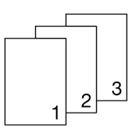 | OFF | OFF |  |
ON | OFF |  | |
ON | ON |  | |
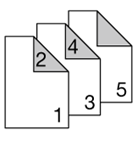 | OFF | OFF | 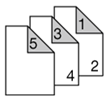 |
ON | OFF | 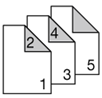 | |
ON | ON | 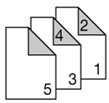 |
Output Method When Printing Multiple Copies of a Multi-page Original.
Setting item | Paper output method |
|---|---|
[Sort] |  |
[Group] |  |
Output Order of [Offset Output Copies] and [Offset Output Sheets]
[Offset Output Copies] method
Original | Number of copies (in set units) | Offset Output Copies | Sort/Group | Output result |
|---|---|---|---|---|
 | 1 | 2 | Sort |  |
3 | 2 | Sort |  | |
4 | 3 | Sort |  | |
4 | 3 | Group |  |
[Offset Output Sheets] method
Original | Number of copies (in set units) | Offset Output Sheets | Sort/Group | Output result |
|---|---|---|---|---|
 | 1 | 2 | Sort |  |
2 | 2 | Sort |  |
* When the original with [Offset Output Sheets] is viewed from the side, it looks like A in the figure.

 to update the contents of this menu list.
to update the contents of this menu list. in the upper-right of a page, it turns into
in the upper-right of a page, it turns into  and is registered as a bookmark.
and is registered as a bookmark.