User's Guide

AccurioPro Hot Folder Screen
List of Files
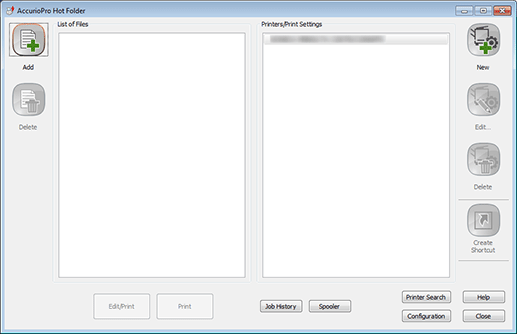
The printable files are displayed. You can use Add or drag a file to the file list to add the file. Using Delete, you can delete a file.
Printers/Print Settings
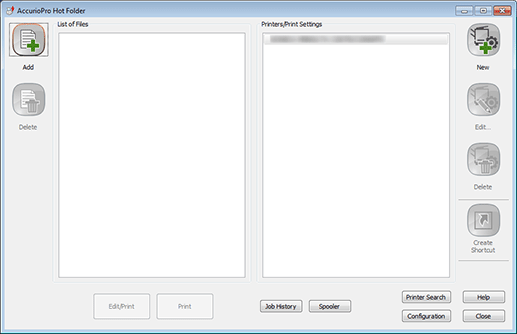
The installed printer and print settings are displayed.
Tips
In Macintosh, restart AccurioPro Hot Folder in order to display the installed PS Plug-in driver on Printers/Print Settings.
Upgrading the version of the PS Plug-in driver
To upgrade the version of the PS Plug-in driver used in AccurioPro Hot Folder, you need to exit AccurioPro Hot Folder in advance. Otherwise, the version of the PS Plug-in driver may not be upgraded properly.
Click Close on the AccurioPro Hot Folder screen.
Click Exit on the confirmation window to exit AccurioPro Hot Folder.
Upgrade the version of the PS Plug-in driver.