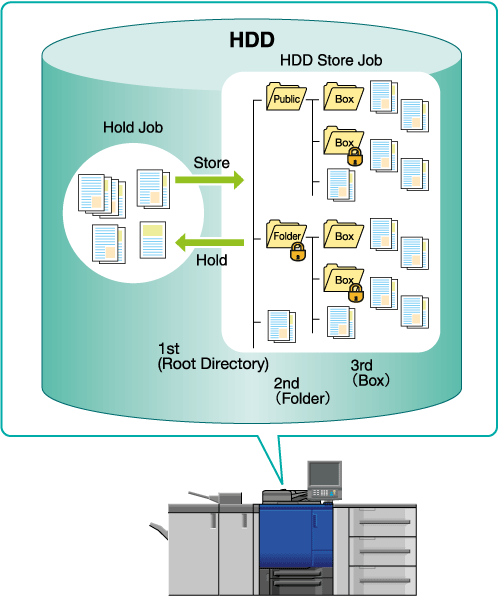
About Job Folder Management
It is possible to manage important hold jobs as HDD Saved jobs in folders or User Boxes so that you can output them repeatedly or edit and use them many times.
You can recall the HDD saved jobs as necessary to output, save (copy) as hold jobs or delete.
Examples Introduced in This Section
Using the touch panel of the main unit or Print Manager to save a hold job in a folder created in the HDD. Recalling a job saved in the HDD as a hold job.
Operation from Machine
Using the touch panel of the main body to save a job on the HDD (hold job -> HDD store job) and recall it (HDD store job -> hold job).Operation from Print Manager
Using Print Manager to save a job in the HDD (hold job -> HDD saved job) and recall it (HDD saved job -> hold job).
Intended Environment
Operating system | Windows 7 |
Application | Print Manager |
Image Controller | Image Controller IC-605 |
* The sample screen may be different from the actual display depending on your system environment and application version/revision.
Related Section
Precautions
See the difference between a hold job and HDD saved job as below.
Hold Job |
|
HDD Saved Job |
|