
[RECALL]
Overview
[RECALL] is a function that manages HDD store jobs of the copy jobs and scan jobs stored in this system.
This function allows you to perform actions such as printing HDD store jobs, sending HDD store jobs to a computer on the network, or deleting HDD store jobs. In addition, you can edit an HDD store job by storing it as a hold job.
- The recall function is available on a product equipped with a scanner and HDD.
- Hold jobs and HDD store jobs are stored in different areas on the machine’s HDD. Hold jobs are not displayed on the [RECALL] screen. For details about differences between hold jobs and HDD store jobs, refer to [STORE].
- For details about hold jobs, refer to What Is [Hold Job]?.
When HDD Store is selected in the following setting, the target job is stored in the system as an HDD store job.
[Hold Job] screen in [JOB LIST]
[Store Setting] on the [STORE] screen
[Store Setting] on the [COPY] screen
Destination of the [SCAN] screen
The [RECALL] screen provides the following hierarchical layers as storage locations for HDD store jobs.
1st layer (Root Directory)
2nd layer (Folder)
3rd layer (Box)
A folder or box can be created on the [RECALL] screen and protected by a password as necessary.
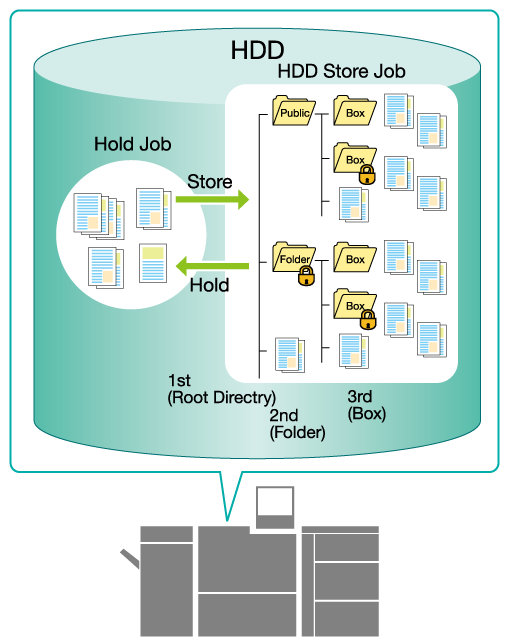
The [RECALL] screen displays HDD store jobs.
On this screen, you can perform the following operations for an HDD store job.
Print a job
Send a job to the computer
Recall a job as a hold job
Delete a job
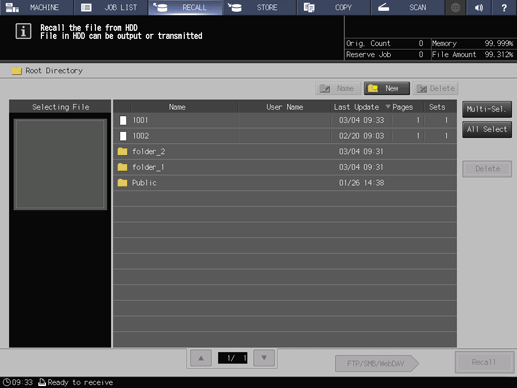
- You can also create or delete folders or boxes to store HDD store jobs.
Setting Items
Screen access
Touch panel - [RECALL]
Setting item | Description |
|---|---|
Renames an existing folder or box. | |
Creates a new folder or box. | |
[Delete] | This is [Delete] on the right side of [New]. Deletes the selected folder or box. Press this key, and then press [Yes] in the dialog box that appears to delete the target. The Public folder cannot be deleted. A box that contains HDD store jobs cannot be deleted. Delete HDD store jobs before deleting the target box. A folder that contains boxes or HDD store jobs cannot be deleted. Delete boxes or HDD store jobs before deleting the entire folder. An HDD store job cannot be deleted. To delete HDD store jobs, press [Delete] under [All Select]. |
[Multi-Sel.] | To select multiple HDD store jobs, first press this key, and select them. Press [Multi-Sel.] again to release [Multi-Sel.]. Folders or boxes cannot be selected. |
[All Select] | Selects all of the HDD store jobs. To release [All Select], press [Multi-Sel.]. Folders or boxes cannot be selected. |
[Delete] | This is [Delete] under [All Select]. When deleting an HDD store job, select the target job, and press this key. If necessary, you can select multiple jobs and delete them. |
Recalls an HDD store job. There are 3 methods to recall a job. | |
[FTP/SMB/WebDAV] | Sends an HDD store job to the [FTP], [SMB], or [WebDAV] destination that was set on the [SCAN] screen. For details, refer to the following. [FTP]: [SMB]: [WebDAV]: |
Setting Procedure (Outputting Data on USB Flash Drive)
Output the data saved on the USB flash drive. The available file formats are PDF, TIFF, and JPEG.
The following settings are required to use this function.
- Set [USB Direct Print] to [Allow].
- Set [Simple IP Filtering] to [No Filtering].
- If the data saved on a USB flash drive is output as a hold job, it cannot be confirmed on the [Hold Job] screen of [JOB LIST]. Confirm it in the [Hold] job list of Print Manager.
- For details about [USB Direct Print], refer to [Function Usage Restriction].
- For details about [Simple IP Filtering], refer to [Simple IP Filtering].
- For details about the [Hold] job list in Print Manager, refer to [Hold] Job List.
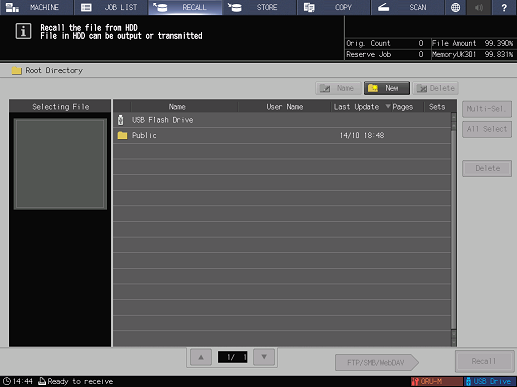
The data on the USB flash drive is displayed as a list.
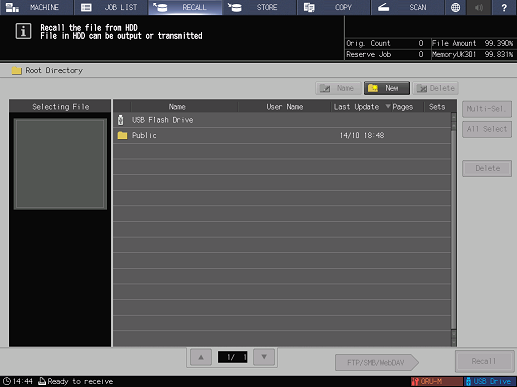
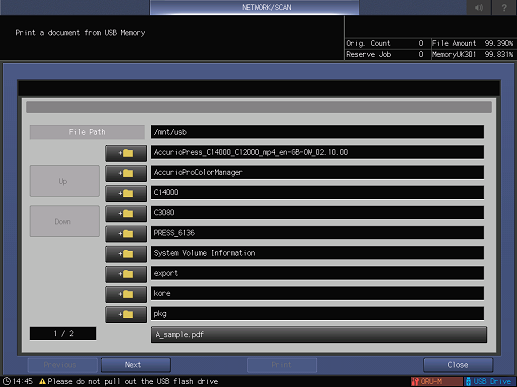
When the list consists of more than one page, press [Previous] or [Next] to move to the target page.
To move between the folders in the USB flash drive, select a folder, and press [Down] or [Up].
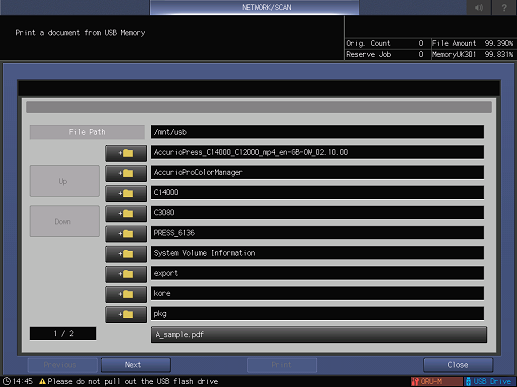
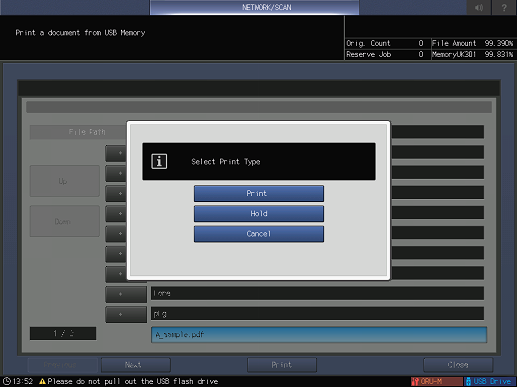
[Print]: Outputs as a normal print job.
[Hold]: Outputs as a hold job.
[Cancel]: Cancels the output.
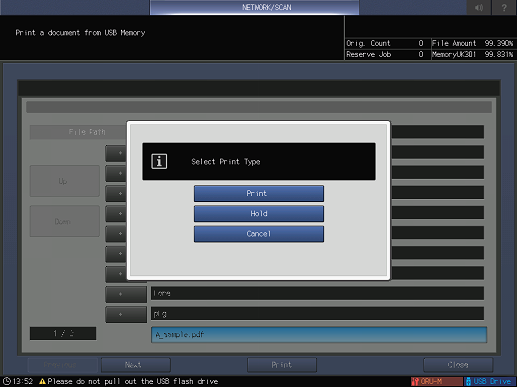



 in the upper-right of a page, it turns into
in the upper-right of a page, it turns into  and is registered as a bookmark.
and is registered as a bookmark.