
[Color Dens. Result]
Overview
This screen displays the adjustment result of [Color Density Control].
You can check the target value and the measurement value after adjusting it.
If there is a problem with the adjustment results, perform [Color Dens. Manual] to make adjustments again.
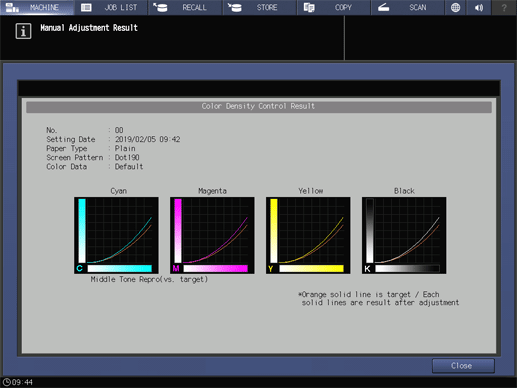
NOTICE
One of the following options is required to use this function.
- Intelligent Quality Care Unit IQ-501
- Relay Unit RU-518m
NOTICE
The following settings are required to use this function.
- Set [Use Color Density Control] to [ON] in [Basic Setting] of [Color Density Control].
- Perform [Color Density Control] to create a compensation value.
Reference
- For details about [Basic Setting] in [Color Density Control], refer to [Basic Setting].
- For details about the procedure of [Color Dens. Manual], refer to [Adjustment / Maintenance].
Setting Items
Screen access
Touch panel - [MACHINE] - [Color Dens. Result]


 in the upper-right of a page, it turns into
in the upper-right of a page, it turns into  and is registered as a bookmark.
and is registered as a bookmark.