Audit Log Manual Transmission
Audit logs are automatically sent in general use, but they can be sent manually if necessary.
-
On the [Administrator Setting Menu] screen, press [Security Setting], then press [Audit Log Setting], then press [Audit Log Manual Trans.].
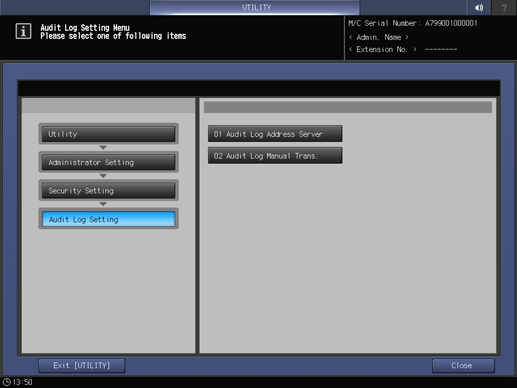
-
Press [Transmission].
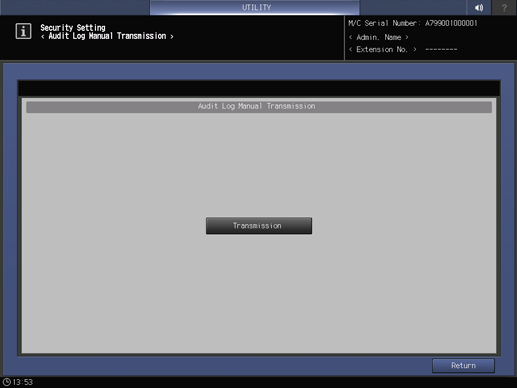
-
Press [Yes].
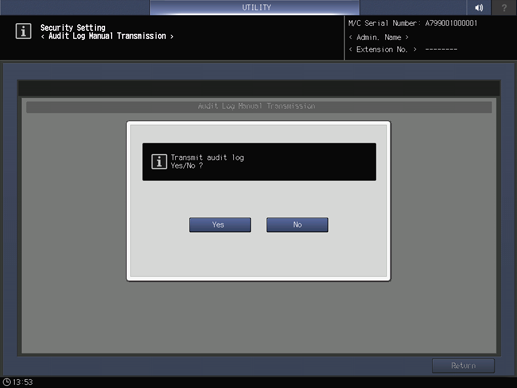
When message [Transmitted audit log] is displayed, transmission is completed.
