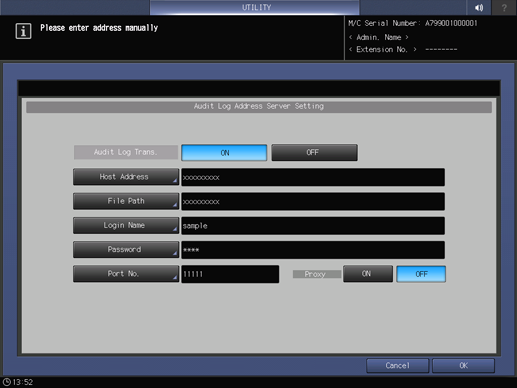Audit log address setting
When Enhanced Security Mode is set to ON, specify the address of the WebDAV server to send audit logs to.
-
Press Utility/Counter on the control panel to display [UTILITY], then press [Administrator Setting] to display the [Administrator Setting Menu] screen.
-
On the [Administrator Setting Menu] screen, press [Security Setting], and then press [Audit Log Setting], and then press [Audit Log Address Server].
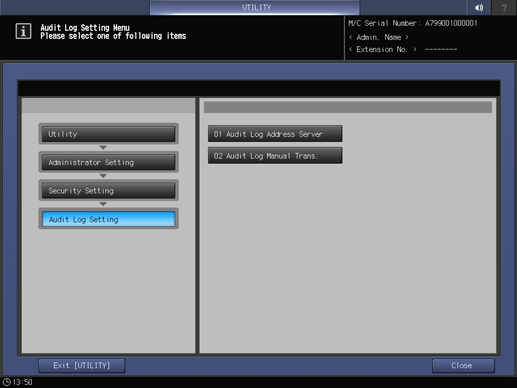
-
Press [ON] in [Audit Log Trans.], then configure the WebDAV server setting.
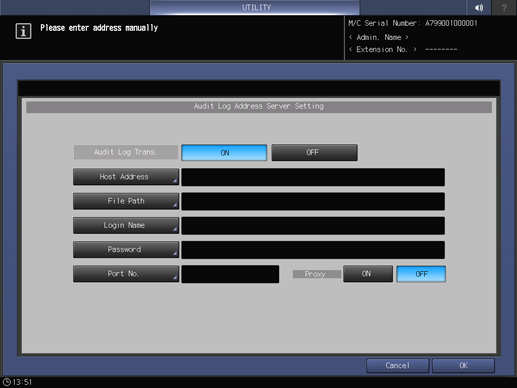
For the WebDAV server setting, refer to Registering a WebDAV Server as a Destination.
-
Press [OK].