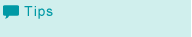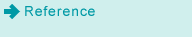Connection Methods Selectable in Each Operating System
The connection method for this machine varies depending on the operating system of the computer. The printer driver installation method also varies depending on the connection method. This machine can be connected via a network or a USB interface. In network connection, the printer driver installation method varies depending on the protocol to be used.
Network connection (Ethernet):
This machine is connected as a network printer.
It supports 1000 Base-T, 100 Base-T, and 10 Base-T standards. In addition, TCP/IP (LPD/LPR, IPP, SMB), IPX/SPX (NetWare), Bonjour protocols are supported.
The applicable protocols vary depending on the operating system of the computer.
USB interface:
This machine is connected as a local printer. The USB interface can be connected to a computer running Windows.
For the setup of USB connections, this section describes the setup for plug and play.
For details, refer to the following.
Windows 8.1/10/Server 2012/Server 2012 R2
Setup procedures | Connection method | Reference | |
|---|---|---|---|
Connection method in which setup is possible using Add Printer Wizard | LPR | A network connection using the LPR (Line PRinter daemon) print service. It uses a TCP/IP protocol and the LPR printing port. | |
Port 9100 | A network connection using the Port 9100 print service. It uses a TCP/IP protocol and the RAW printing port. | ||
SMB | A network connection using SMB (Server Message Block) for sharing files or printers in Windows. It supports the TCP/IP protocol. | ||
IPP/IPPS | A network connection using the IPP (Internet Printing Protocol) print service. Printing via the Internet is possible with the HTTP (Hyper Text Transfer Protocol) of the TCP/IP protocol. IPPS is an IPP for SSL encrypted communication. | ||
Web service print | It is a connection corresponding to Web Service function and capable of automatically detecting the printer on the network. | ||
USB | A connection using a USB port. | ||
Connection method in which setup is possible using plug and play | USB | A connection using a USB port. | "For local (USB) connection" of Windows 8.1/10/Server 2012/Server 2012 R2 |
Installing the driver requires the administrator privilege.
Before you can use this machine in the network environment, you must configure network settings for this machine. For details, refer to NIC Setting: Setting the Machine Network Information.
Windows Vista/Server 2008/7/Server 2008 R2
Setup procedures | Connection method | Reference | |
|---|---|---|---|
Connection method in which setup is possible using Add Printer Wizard | LPR | A network connection using the LPR (Line PRinter daemon) print service. It uses a TCP/IP protocol and the LPR printing port. | |
Port 9100 | A network connection using the Port 9100 print service. It uses a TCP/IP protocol and the RAW printing port. | ||
SMB | A network connection using SMB (Server Message Block) for sharing files or printers in Windows. It supports the TCP/IP protocol. | ||
IPP/IPPS | A network connection using the IPP (Internet Printing Protocol) print service. Printing via the Internet is possible with the HTTP (Hyper Text Transfer Protocol) of the TCP/IP protocol. IPPS is an IPP for SSL encrypted communication. | ||
Web service print | It is a connection corresponding to Web Service function and capable of automatically detecting the printer on the network. | ||
USB | A connection using a USB port. | ||
Connection method in which setup is possible using plug and play | USB | A connection using a USB port. | "For local (USB) connection" of Windows Vista/7/Server 2008/Server 2008 R2 |
Installing the driver requires the administrator privilege.
Before you can use this machine in the network environment, you must configure network settings for this machine. For details, refer to NIC Setting: Setting the Machine Network Information.
Mac OS X 10.7/10.8/10.9/10.10/10.11
The PPD printer driver for this machine does not support the USB connection for the Mac computer.
Setup procedures | Connection method | Reference | |
|---|---|---|---|
Connection method in which setup is possible | Bonjour | A network connection using Bonjour. | Install the Macintosh Printer Driver
|
LPD | A network connection using the LPR (Line Printer Daemon) print service. | ||
IPP | A network connection using the IPP (Internet Printing Protocol) print service. | ||
Before you can use this machine in the network environment, you must configure network settings for this machine. For details, refer to NIC Setting: Setting the Machine Network Information.
NetWare
NetWare version | Protocol used | Connection method |
|---|---|---|
NetWare 4.x | IPX | Bindery Pserver Nprinter/Rprinter |
NetWare 5.x | IPX | NDS Pserver Nprinter/Rprinter |
TCP/IP | NDPS | |
NetWare 6.x | IPX | NDS Pserver |
TCP/IP | NDPS |
For details about the NetWare functions, refer to the NetWare operation manual.
To use this machine in the NetWare environment, you must configure the network settings for this machine in advance. For details, refer to NIC Setting: Setting the Machine Network Information.