
Cleaning This Machine
Cleaning the Control Panel
Wipe the surface using a soft, dry cloth.

NOTICE
- Do not press the Control Panel hard, otherwise the Touch Panel may be damaged.
Cleaning the rollers
Wipe the surface using a soft, dry cloth.
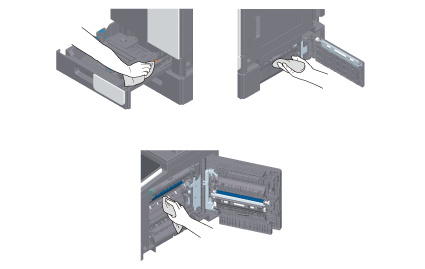
CAUTION
- The inside of this product has areas subject to high temperature, which may cause burns. When checking the inside of the unit for malfunctions such as a paper misfeed, do not touch the locations (around the fusing unit, etc.) which are indicated by a "Caution HOT" caution label. A burn could result.
Cleaning the outer covers
Wipe the surface using a soft cloth moistened with a mild household detergent.


 in the upper-right of a page, it turns into
in the upper-right of a page, it turns into  and is registered as a bookmark.
and is registered as a bookmark.