
Replacing a Staple Cartridge
1
Turn the Finisher FS-P04 by 90 degrees.
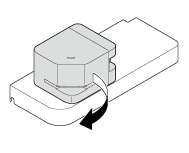
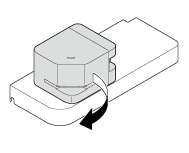
2
Open the cover.
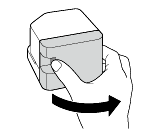
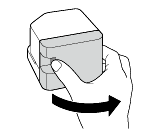
3
Pull out the Staple Cartridge.
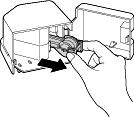
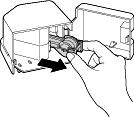
4
Lift an empty Staple Case while holding its both edges, then pull out it from the Staple Cartridge.
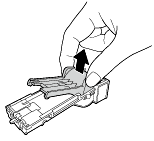
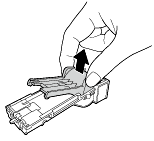
5
Mount a new Staple Case in the Staple Cartridge.
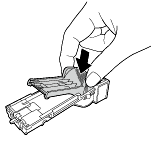
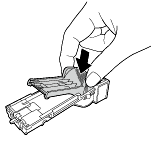
6
Insert the Staple Cartridge until it clicks.
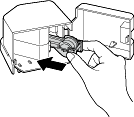
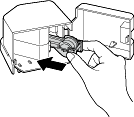
7
Close the cover.
8
Turn the Finisher FS-P04 by 90 degrees to return it to the home position.
 in the upper-right of a page, it turns into
in the upper-right of a page, it turns into  and is registered as a bookmark.
and is registered as a bookmark.