When a Message Appears to Replace Consumables or Carry Out Cleaning
When staples in the Finisher have run out
When staples in the Finisher have run out, a message appears to prompt you to make replenish them.
Tap [Start Guidance], then follow the displayed guidance to take an action.
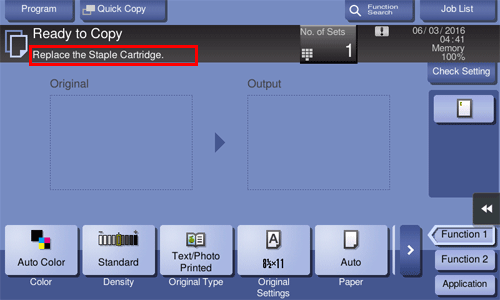
 Tips
Tips This message is only displayed in bizhub C3851FS.
This message is only displayed in bizhub C3851FS.
When toner is running out in the Toner Cartridge
When it is almost time to replace a Toner Cartridge, an advanced warning message appears. Prepare a replacement Toner Cartridge based on the maintenance contract.
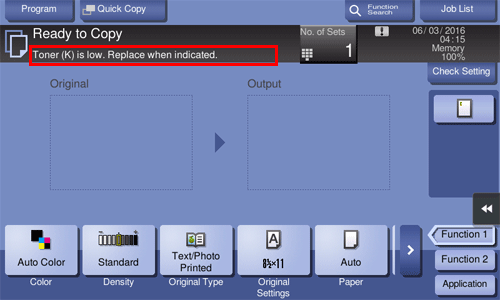
When it is time to replace a Toner Cartridge
When it is time to replace a Toner Cartridge, a replacement prompt message appears. Replace it based on the maintenance contract. Tap [Start Guidance] to display the replacement procedure on the screen and check it.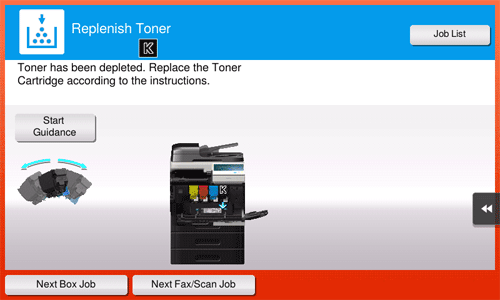
 Reference
Reference For details on the replacement procedure, refer to [Replacing a Toner Cartridge] .
For details on the replacement procedure, refer to [Replacing a Toner Cartridge] .
 Tips
Tips Do not replace a Toner Cartridge of a color that is not displayed.
Do not replace a Toner Cartridge of a color that is not displayed. When it is time to replace a Toner Cartridge of a color other than black, printing can be forcibly continued using black. Tap [Continue], and then select a desired print job.
When it is time to replace a Toner Cartridge of a color other than black, printing can be forcibly continued using black. Tap [Continue], and then select a desired print job.
When it is time to replace an Imaging Unit
When it is time to replace an Imaging Unit, a replacement prompt message appears. Replace it based on the maintenance contract. Tap [Start Guidance] to display the replacement procedure on the screen and check it.
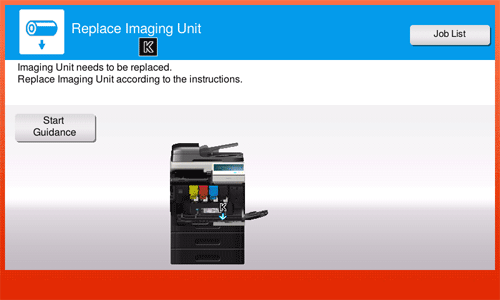
 Tips
Tips By the factory default status, this message is displayed only in some area.
By the factory default status, this message is displayed only in some area. The settings by the service representative are required to display a message about Imaging Unit. For details, contact your service representative.
The settings by the service representative are required to display a message about Imaging Unit. For details, contact your service representative. Do not replace an Imaging Unit of a color that is not displayed.
Do not replace an Imaging Unit of a color that is not displayed. When it is time to replace an Imaging Unit of a color other than black, printing can be forcibly continued using black. Tap [Continue], and then select a desired print job.
When it is time to replace an Imaging Unit of a color other than black, printing can be forcibly continued using black. Tap [Continue], and then select a desired print job.
When the Waste Toner Bottle is full
When the Waste Toner Bottle is full, a message appears to prompt you to replace it. Replace it based on the maintenance contract. Tap [Start Guidance] to display the replacement procedure on the screen and check it.
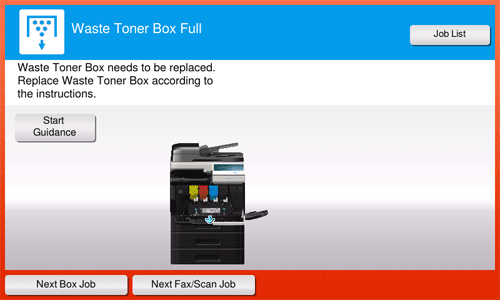
 Reference
Reference For details on the replacement procedure, refer to [Replacing a Waste Toner Bottle] .
For details on the replacement procedure, refer to [Replacing a Waste Toner Bottle] .