Replacing a Toner Cartridge
Handling a Toner Cartridge
When handling a Toner Cartridge, be careful of the following.
 This machine supports four Toner Cartridges: black, yellow, magenta, and cyan. When handling a Toner Cartridge, be careful not to spill any toner on the machine or your hand.
This machine supports four Toner Cartridges: black, yellow, magenta, and cyan. When handling a Toner Cartridge, be careful not to spill any toner on the machine or your hand. Replace a Toner Cartridge with an unused product. If a toner cartridge is replaced with a used one, the message window may not to be cleared or the toner level may not be displayed accurately.
Replace a Toner Cartridge with an unused product. If a toner cartridge is replaced with a used one, the message window may not to be cleared or the toner level may not be displayed accurately. Do not forcibly open the Toner Cartridge. If toner has leaked, avoid toner inhaling or skin contact as much as possible.
Do not forcibly open the Toner Cartridge. If toner has leaked, avoid toner inhaling or skin contact as much as possible. If your clothes or hand has been stained with toner, wash it off with soap and water.
If your clothes or hand has been stained with toner, wash it off with soap and water. If you have inhaled toner, move to a fresh air place, then gargle well with a large amount of water. If you have had a symptom such as a cough, see your doctor.
If you have inhaled toner, move to a fresh air place, then gargle well with a large amount of water. If you have had a symptom such as a cough, see your doctor. If any toner enters your eyes, immediately wash them with running water for 15 minutes or more. If pain persists, see your doctor.
If any toner enters your eyes, immediately wash them with running water for 15 minutes or more. If pain persists, see your doctor. If you swallow toner, rinse out your mouth and drink a few glasses of water. Seek medical advice if necessary.
If you swallow toner, rinse out your mouth and drink a few glasses of water. Seek medical advice if necessary. Keep Toner Cartridge out of reach of babies and children.
Keep Toner Cartridge out of reach of babies and children. When handling a Toner Cartridge, do not touch the printed circuit board installed on the Toner Cartridge.
When handling a Toner Cartridge, do not touch the printed circuit board installed on the Toner Cartridge. When replacing a Toner Cartridge, do not touch the spring contact of the main unit.
When replacing a Toner Cartridge, do not touch the spring contact of the main unit.
 Do not touch the copper terminal of the Toner Cartridge. Doing so may lead to static electricity damaging the product.
Do not touch the copper terminal of the Toner Cartridge. Doing so may lead to static electricity damaging the product.
Storage method
Store Toner Cartridge as shown below.
 Do not open the protection bag before installing a Toner Cartridge.
Do not open the protection bag before installing a Toner Cartridge. Store Toner Cartridges in a cold dark place, away from direct sunlight.
Store Toner Cartridges in a cold dark place, away from direct sunlight. Also, store Toner Cartridges in a place in which the temperature is 35 degrees or less and the humidity is 85% or less, being careful not to cause dew condensation. If a Toner Cartridge is moved from a cold place to a warm place with high humidity, a dew may form. which may affect printing quality. Before using a Toner Cartridge, leave it for approximately one hour to adjust to the ambient environment.
Also, store Toner Cartridges in a place in which the temperature is 35 degrees or less and the humidity is 85% or less, being careful not to cause dew condensation. If a Toner Cartridge is moved from a cold place to a warm place with high humidity, a dew may form. which may affect printing quality. Before using a Toner Cartridge, leave it for approximately one hour to adjust to the ambient environment. Keep Toner Cartridges horizontal. Do not place a Toner Cartridge in the reverse direction from that specified. Doing so may cause toner in a Toner Cartridge to become hard or uneven.
Keep Toner Cartridges horizontal. Do not place a Toner Cartridge in the reverse direction from that specified. Doing so may cause toner in a Toner Cartridge to become hard or uneven. Do not touch salty air or corrosive gases such as aerosol.
Do not touch salty air or corrosive gases such as aerosol.
 Tips
TipsGuidance for recovering used Toner Cartridge
 Put the used Toner Cartridge in a bag, place the bag in the box in which the Toner Cartridge was included at the time of purchase, then send the box to us. Securely seal the bag and box with tape, being careful of the toner in the Toner Cartridge. The recovered Toner Cartridge and Imaging Unit are recycled.
Put the used Toner Cartridge in a bag, place the bag in the box in which the Toner Cartridge was included at the time of purchase, then send the box to us. Securely seal the bag and box with tape, being careful of the toner in the Toner Cartridge. The recovered Toner Cartridge and Imaging Unit are recycled.
Replacement procedure
The following example shows how to replace a Yellow Toner Cartridge.
 NOTICE
NOTICE Do not use a recycle Toner Cartridge other than our genuine product. A failure or problem that affects printing quality and that was caused due to use of a recycled Toner Cartridge is not covered by the warranty. Such a failure or problem is not subject to technical support.
Do not use a recycle Toner Cartridge other than our genuine product. A failure or problem that affects printing quality and that was caused due to use of a recycled Toner Cartridge is not covered by the warranty. Such a failure or problem is not subject to technical support.
Check the color of the exhausted toner in the message window of the Control Panel.
Open the Front Door.
Pull the lever in front of the Toner Cartridge to be replaced leftward.
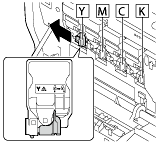
Hold the handle of the Toner Cartridge, then pull out it.
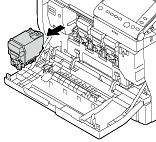
 NOTICE
NOTICE When replacing the Toner Cartridge, be careful not to spill any toner. If toner has spilled, immediately wipe it off using a soft and dry cloth.
When replacing the Toner Cartridge, be careful not to spill any toner. If toner has spilled, immediately wipe it off using a soft and dry cloth.
Check the color of the new Toner Cartridge.
 To prevent toner from spilling, do not take the Toner Cartridge out of the bag until Step 4 is executed.
To prevent toner from spilling, do not take the Toner Cartridge out of the bag until Step 4 is executed.Take the Toner Cartridge out of the bag.

Hold a new Toner Cartridge upside down in your hands, then shake it several times in each of the vertical, horizontal, and longitudinal directions.
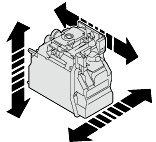
Check that the color of the Toner Cartridge matches that of the insertion slot in the main unit, then push the Toner Cartridge to the back.
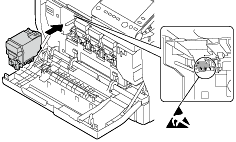
 CAUTION
CAUTION Do not touch the copper terminal of the Toner Cartridge. Doing so may lead to static electricity damaging the product.
Do not touch the copper terminal of the Toner Cartridge. Doing so may lead to static electricity damaging the product.
Pull the lever to the right to lock it.
 Carefully return the lever at the front to its original position. If the lever is not returned to the original position, the Front Door is not closed.
Carefully return the lever at the front to its original position. If the lever is not returned to the original position, the Front Door is not closed. If it is difficult to operate the lever, push the lever unit to the back.
If it is difficult to operate the lever, push the lever unit to the back.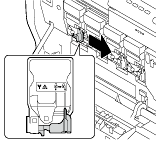
Close the Front Door.

 WARNING
WARNING Do not throw toner or a container that contains toner (e.g., toner cartridge and developing unit) into an open flame. The hot toner may scatter and cause burns or other damage.
Do not throw toner or a container that contains toner (e.g., toner cartridge and developing unit) into an open flame. The hot toner may scatter and cause burns or other damage.
 CAUTION
CAUTION Do not leave toner-related parts (e.g., toner cartridge and developing unit) within easy reach of children. Licking any of these parts or ingesting toner could damage your health.
Do not leave toner-related parts (e.g., toner cartridge and developing unit) within easy reach of children. Licking any of these parts or ingesting toner could damage your health. Do not store toner-related parts (e.g., toner cartridge and developing unit) near devices susceptible to magnetism, such as precision equipment and data storage devices, otherwise they may malfunction. They could cause these products to malfunction.
Do not store toner-related parts (e.g., toner cartridge and developing unit) near devices susceptible to magnetism, such as precision equipment and data storage devices, otherwise they may malfunction. They could cause these products to malfunction. Do not force open the toner-related parts (e.g., toner cartridge and developing unit). If toner tumbles from the toner bottle, take utmost care to avoid inhaling it or even getting skin contact.
Do not force open the toner-related parts (e.g., toner cartridge and developing unit). If toner tumbles from the toner bottle, take utmost care to avoid inhaling it or even getting skin contact. If toner lands on your skin or clothing, wash thoroughly with soap and water.
If toner lands on your skin or clothing, wash thoroughly with soap and water. If you inhale toner, move to a place with fresh air and gargle with a lot of water repeatedly. Should you get symptoms such as coughing, seek medical advice.
If you inhale toner, move to a place with fresh air and gargle with a lot of water repeatedly. Should you get symptoms such as coughing, seek medical advice. If you get toner into your eyes, immediately rinse them with running water for over 15 minutes. Seek medical advice if irritation persists.
If you get toner into your eyes, immediately rinse them with running water for over 15 minutes. Seek medical advice if irritation persists. If you swallow toner, rinse out your mouth and drink a few glasses of water. Seek medical advice if necessary.
If you swallow toner, rinse out your mouth and drink a few glasses of water. Seek medical advice if necessary.