Q. Can I adjust the resolution for transmission?
Operation procedure: Setting the resolution
Load the original.
Tap [Scan/Fax] and select a destination.
Select [Resolution], then select the desired resolution.
 The greater the value, the finer granularity is achieved for the image.
The greater the value, the finer granularity is achieved for the image.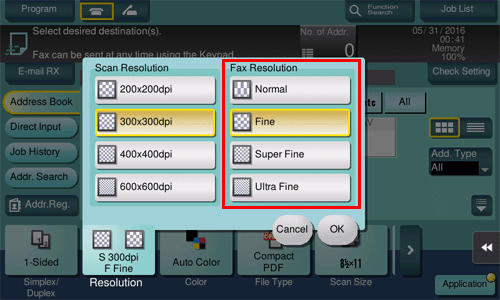
Tap [OK].
Press the Start key to start scanning of the original.
 Press the Preview key (default: Register key 4) before the Start key to check the finishing on the Touch Panel. For the procedure for checking the finish, refer to [Checking the Finish before Sending] .
Press the Preview key (default: Register key 4) before the Start key to check the finishing on the Touch Panel. For the procedure for checking the finish, refer to [Checking the Finish before Sending] .
Operation procedure: Specifying image quality according to the quality of the original
Load the original.
Tap [Scan/Fax] and select a destination.
Tap [Application] to select [Original Type], then select an option according to the quality of the original to be faxed.
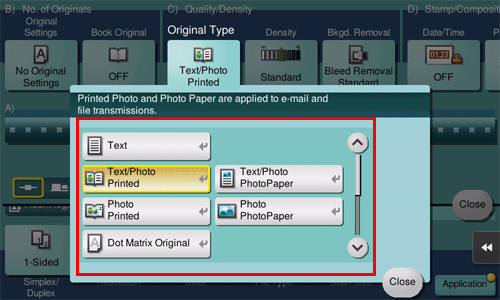
Tap [Close].
Press the Start key to start scanning of the original.
 Press the Preview key (default: Register key 4) before the Start key to check the finishing on the Touch Panel. For the procedure for checking the finish, refer to [Checking the Finish before Sending] .
Press the Preview key (default: Register key 4) before the Start key to check the finishing on the Touch Panel. For the procedure for checking the finish, refer to [Checking the Finish before Sending] .