
Layout of Classic Style Screen
The layout of the classic style screen is as follows.
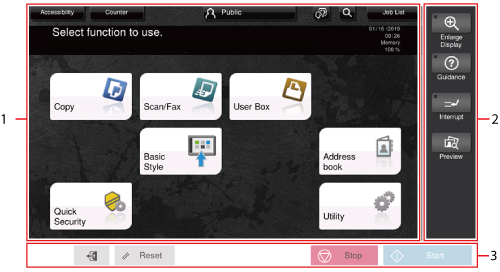
No. | Name | Description |
|---|---|---|
1 | Operation screen | Displays setting screens and messages. |
2 | Slide Menu | Displays keys assigned to any functions. You can select [Utility] - [Administrator] - [System Settings] - [Registered Key Settings] to change the functions to be assigned to the slide menu. |
3 | [Start] | Starts an operation such as copying, scanning, faxing, or printing. |
[Stop] | Use this key to temporarily stop an active copy, scan, or print job. | |
[Reset] | Returns the setting to the default. | |
Access key ( | Performs login or logout when user authentication or account track is installed on this machine. | |
Home key ( | Displays the home screen of basic style by default. To display the main menu of classic style, select [Utility] - [Administrator] - [System Settings] - [Default operation mode setting.] to change the setting. |
 )
) )
) in the upper-right of a page, it turns into
in the upper-right of a page, it turns into  and is registered as a bookmark.
and is registered as a bookmark.