
Registering Option Settings of Each Mode in Favorite
About favorite setting
You can register a combination of option settings used in each mode of basic style in Favorite. Registering the frequently used setting contents allows you to simply recall a setting.
An address can also be included in the favorite setting of the send functions.
Registering a favorite setting
1
Tap the target function key on the home screen.
2
Change the option setting value to the value you want to register in Favorite.
3
Tap the menu icon on the top left of the screen, and select [Register current settings in "My Settings"] from the displayed menu.


4
Set registration information.
Enter the favorite setting name in [Name].
To select a favorite setting icon, tap [>] of [Icon].
To fix a favorite setting to the top of the favorite list, set [Pin it] to ON.
5
Tap [New].
Recalling a favorite setting
1
Tap the target function key on the home screen.
2
Tap the menu icon on the top left of the screen, and select [Show "My Settings" list] from the displayed menu.
3
Select the favorite setting you want to recall, and tap [Recall].
The contents of the favorite setting are applied to Optional Settings.
Tips
- To search for a favorite setting, tap the search icon (
 ).
). - To change the favorite setting name or icon, select the desired favorite setting, and tap [Change the name/icon.] from the setting icon (
 ).
). - To delete a favorite setting, select the desired one, and tap the trash icon (
 ).
).
Changing the contents of a favorite setting
1
Select the desired favorite setting in the favorite list, and tap [Register/edit the settings.] from the setting icon ( ).
).
 ).
).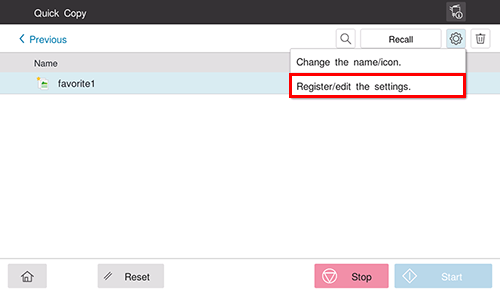
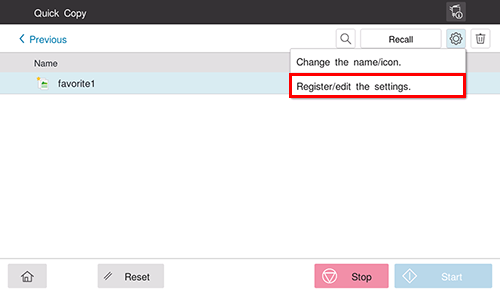
2
Change the option setting value.
3
Tap the menu icon on the top left of the screen, and select [Register/edit in "My Settings"] from the displayed menu.
4
To overwrite the setting, tap [Overwrite].
To save the setting with a different name, enter the name in [Name], and tap [New].

 in the upper-right of a page, it turns into
in the upper-right of a page, it turns into  and is registered as a bookmark.
and is registered as a bookmark.