Q. The back of the original can be seen through. How can I make adjustment so that the back may not bleed into the scanned image?
Operation method
Load the original.
Tap the target scan function key on the home screen.
Specify the destination.
Select [Bkgd. Removal].
Select [Bleed Removal] in [Bkgd.Removal], set the back bleeding level, and tap [OK].
 Set to [Auto] to have this machine automatically adjust the bleed level.
Set to [Auto] to have this machine automatically adjust the bleed level.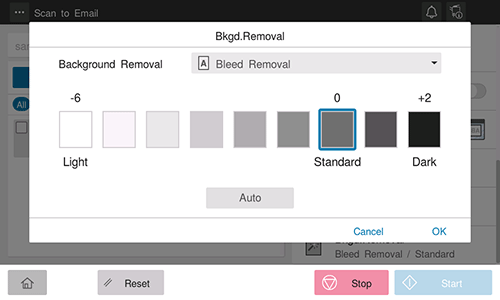
Use the Start key to start transmission.