Q. Can I send scanned data to my PC in the firewall environment?
How to set: Setting in Windows 7/8.1/10
Open [Control Panel].
 For information on how to display [Control Panel], refer to [Open Control Panel] .
For information on how to display [Control Panel], refer to [Open Control Panel] .Click [System and Security] - [Check firewall status].
Click [Advanced function].
Select [Inbound Rules] and click [New Rule].
Select [Port] and click [Next].
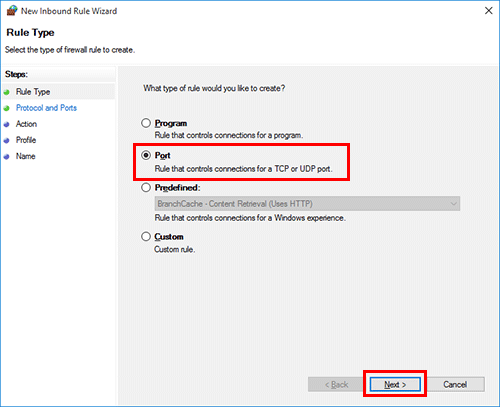
Select a protocol, enter the port number in [Specific local ports] and click [Next].
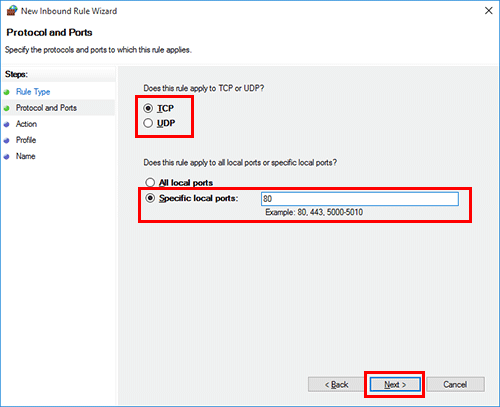
Ensure that [Allow the connection] is selected, and click [Next].
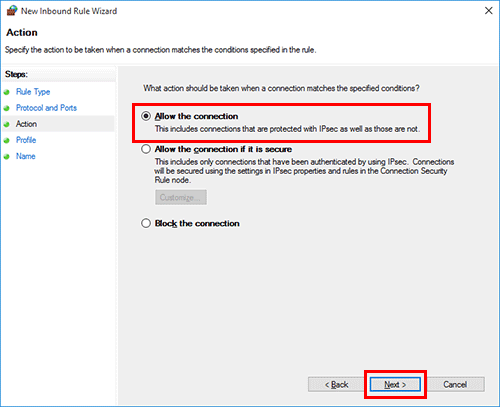
Select the check boxes for the profiles that match the environment for using this machine, and click [Next].
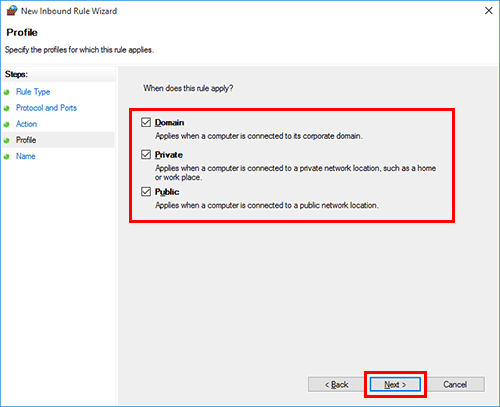
Enter the name and description of the firewall and click [Finish].
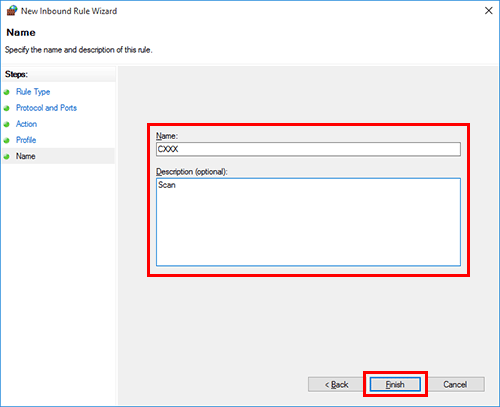
Check that the firewall name you have set is displayed in [Inbound Rules].