Q. Are there any paper-saving printing methods?
Operation method
Open the file in the application, and click [File]. Then click [Print] from the menu.
Select this product from [Select Printer] (or [Printer Name]), and click [Preferences] (or [Properties]).
To print more than one original page onto the same side of a single sheet, select the [Combination] check box on the [Layout] tab to select a page combination format. To print on both sides of the paper, select [2-Sided] from [Print Type] on the [Layout] tab.
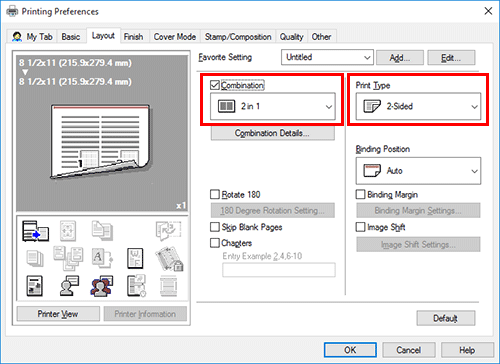
Click [OK].
Click [Print].