
Layout of Classic Style Screen
The layout of the classic style screen is as follows.
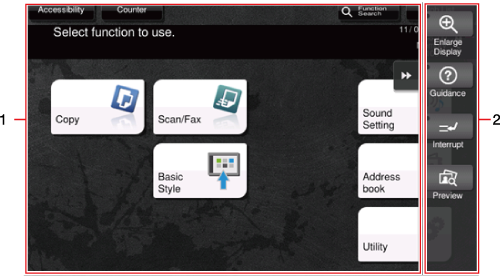
No. | Name | Description |
|---|---|---|
1 | Operation screen | Displays setting screens and messages. |
2 | Slide Menu | Displays keys assigned to any functions. You can select [Utility] - [Administrator] - [System Settings] - [Registered Key Settings] to change the functions to be assigned to the slide menu. |
 in the upper-right of a page, it turns into
in the upper-right of a page, it turns into  and is registered as a bookmark.
and is registered as a bookmark.