
Optional Components
List of optional components
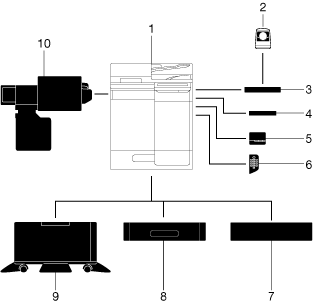
No. | Name | Description |
|---|---|---|
1 | Main unit | Scans the original in the scanner section, and prints a scanned image in the printer section. This unit is referred to as "this machine" or "the main unit" in the manual. |
2 | Authentication Unit AU-102 | Performs user authentication by scanning vein patterns in the finger. Working Table WT-P03 is required to install Authentication Unit AU-102. When Finisher FS-P04 is used, it can also be installed on the table included with this product. This unit is referred to as Biometric Authentication Unit in the manual. |
3 | Working Table WT-P03 | Provides an area to temporarily place an original or other materials. This is also used when Authentication Unit AU-102 is installed. Finisher FS-P04 can be installed as needed. |
4 | Keyboard Holder KH-P02 | Install this holder to use an external keyboard. For details on external keyboards, contact your service representative. |
5 | Finisher FS-P04 | Staples the printed sheets. For staples, use Staple Kit SK-501. For details on how to use Finisher FS-P04, refer to How to Use the Finisher. |
6 | Keypad KP-P03 | It is equipped on the side of the Control Panel. Allows you to operate this machine or enter a number by using hardware keys. |
7 | Paper Feed Unit PF-P25/PF-P22 | Adjust the height of this machine to suit your conditions. Paper Feed Unit PF-P22 is only available in some areas. |
8 | Paper Feed Unit PF-P28/PF-P27 | Paper Feed Unit PF-P28 can contain up to 500 legal-size sheets. Paper Feed Unit PF-P27 can contain up to 500 A4-size sheets. Up to two levels can be added. Paper Feed Unit PF-P27 is only available in some areas. |
9 | Desk DK-P05/DK-P04 | Used to install this machine on the floor. This unit is referred to as Desk in the manual. Desk DK-P04 is only available in some areas. |
10 | Clean Unit CU-204 | Collects small particles (UFP) generated in this machine to prevent them from escaping this machine. Clean Unit CU-204 is only available in some areas. |
List of other optional components
The following options are built into this machine and are not shown in the figure.
No. | Name | Description |
|---|---|---|
1 | Fax Kit FK-517 | Used to operate this machine as a fax machine. |
2 | Local Interface Kit EK-P08 | The speaker and USB port are added. This unit is referred to as Local Interface Kit in the manual. |
3 | Local Interface Kit EK-P09 | Install this unit to link this machine with a Bluetooth LE-compatible iOS terminal. The speaker, USB port, and receiving device for Bluetooth LE communication are added. This unit is referred to as Local Interface Kit or Local Interface Kit (voice guidance / Bluetooth LE compatible) in the manual. |
4 | Local Interface Kit EK-P10 | Install this unit to link this machine with an NFC-compatible Android terminal. A receiving device for NFC communication is added. This unit is referred to as Local Interface Kit (NFC compatible) in the manual. |
5 | Local Interface Kit EK-P11 | Install this unit to use the remote diagnosis system. Used to add an RS-232C port. |
6 | i-Option LK-116 | Allows you to add the virus scan function. |
7 | Upgrade Kit UK-221 | Allows you to use this machine in a wireless network environment. This unit is referred to as Wireless LAN Interface Kit in the manual. |
8 | Mount Kit MK-P08 | Required to have IC Card Authentication Unit built in to the main unit. |
9 | Mount Kit MK-P09 | Required to use Clean Unit CU-204. Mount Kit MK-P09 is only available in some areas. |
 in the upper-right of a page, it turns into
in the upper-right of a page, it turns into  and is registered as a bookmark.
and is registered as a bookmark.