
Utilizing a Web File
Printing a Web file
If a displayed page is linked to a file, the file can be printed through this machine.
The available file types are as follows.
PDF, XPS, TIFF, OOXML (.docx/.xlsx/.pptx), PPML (.ppml/.vdx/.zip)
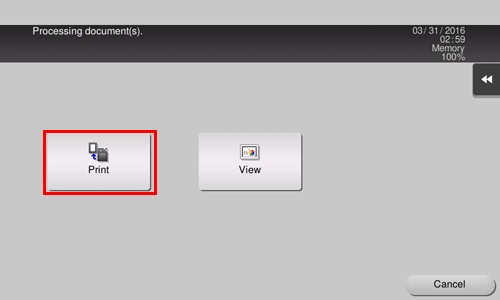
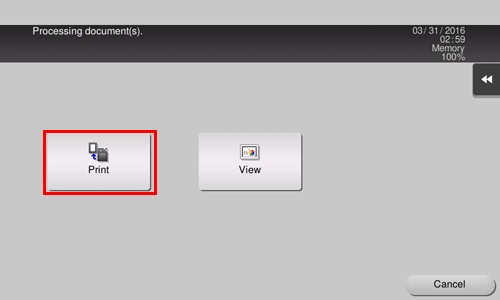
[Color]: Select a color mode to print.
[Paper]: Select the size of paper for printing.
[Simplex/Duplex]: Select whether to print one side or both sides of sheets of paper. To specify 2-sided printing, select the binding position.
[Finishing]: Configure the finishing settings for printing.
[Print range]: When printing a PDF file, specify the range of pages to be printed.
[Application] - [Combination]: Configure settings to combine multiple pages onto one page for printing.
- If you attempt to print a file that consumes a lot of memory or a JPEG image, a loading error may occur, resulting in a printing failure.
- When file downloading is prohibited on the Web browser, this function is not available.
Displaying a Web file
If a displayed page is linked to a PDF file, the PDF file can be displayed on the screen of this machine.
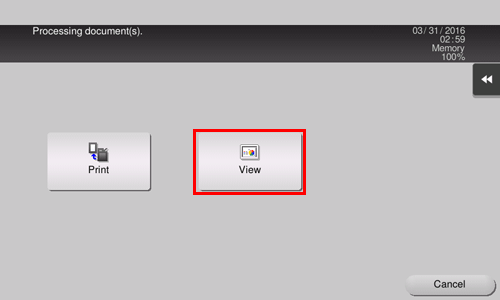
The linked PDF file is displayed.
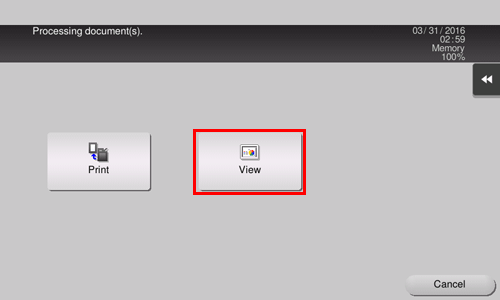
- When file downloading is prohibited on the Web browser, this function is not available.

 in the upper-right of a page, it turns into
in the upper-right of a page, it turns into  and is registered as a bookmark.
and is registered as a bookmark.