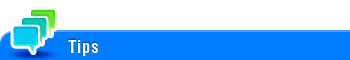Fax
To display:
- [Classic Style]
- [Scan/Fax]
- [Direct Input]
- [Fax]
- [Direct Input]
- [Scan/Fax]
Directly enter destination information to send a fax.
Enter the fax number of the destination. Tapping [Reg. No.] allows you to specify a fax destination by a registered number.
[Tone] or [*]: Enter the fax number when issuing a push signal in dial-up line mode (while [Dialing Method] is set to [10pps] or [20pps]) ([T] is displayed).
[Pause]: Enter this when you want to insert a wait time between dials ([P] is displayed).
[-]: Enter this to separate a dial number. It does not affect the dialing of the number.
[Outside]: Insert an outside line number ([E-] is displayed) when connecting this machine to PBX (private branch exchange). This option is displayed when [PBX Connection Setting] (Here) is set.
When specifying multiple destinations, tap [Next Destination] to add destinations. [Next Destination] is displayed when [Multiple Addresses Restriction Setting] is set to OFF in [Restrict User Access] (Here).
If [Prohibit continuous selection of broadcast destinations.] is set to ON in [Restrict User Access] (Here), a confirmation screen is displayed when addresses are specified successively.