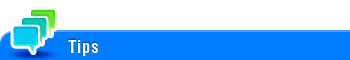PBX Connection Setting
To display:
- [Utility]
- [Administrator]
- [Fax Settings]
- [Function Setting]
- [PBX Connection Setting]
- [Function Setting]
- [Fax Settings]
- [Administrator]
Configure settings to connect this machine to PBX (private branch exchange).
Setting | Description |
|---|---|
[PBX Connection Setting] | When using PBX, set this option to ON (default: OFF). |
[Outside Line] | Enter an outside line number (using up to four digits). When a [Outside] key is selected to specify a destination, the outside line entered in this option is added. |
[PBX Dial Tone Detection Settings] | Configure the settings to detect the tone signal for extension connection. To restrict a PBX connection only for a specific line, service settings must be configured by your service representative. For details, contact your service representative. |
When [PBX Connection Setting] is set, the [Outside] key is displayed on the destination specification screen. When you specify the destination using the [Outside] key, it prevents cancellation of significant digits from occurring to a dialed number, which allows a fax to be sent to the correct destination.
If you select [Fax Settings] - [Function Setting] - [Function ON/OFF Setting] and also set [Require the use of the use of the External Line key for outside calling] to ON, you can prohibit the user from entering an outside line number without using the [Outside] key.