Permitting Printing by Public Users
Tap [Utility], then select [Administrator Settings].
Enter the password, then tap [OK].
Select [User Authentication/Account Track] - [User Authentication Settings] - [User Registration].
Tap [
 ] to select [000 Public], and also tap [Edit].
] to select [000 Public], and also tap [Edit].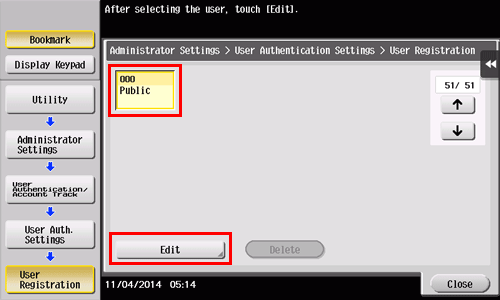
Tap [Function Permission].
From [Print], select [Full Color/Black] or [Black Only], then tap [OK].

Tap [OK].