Store File in User Box, or Print File from User Box
Tap [User Box].
Tap [System] - [Password Encrypted PDF].
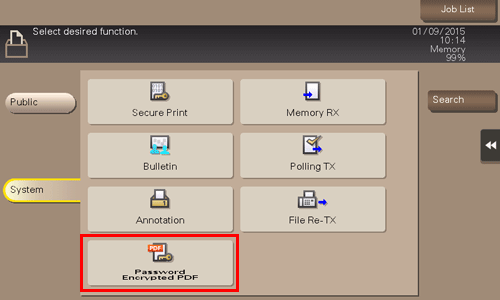
Select a file to print, then tap [Print/Save].
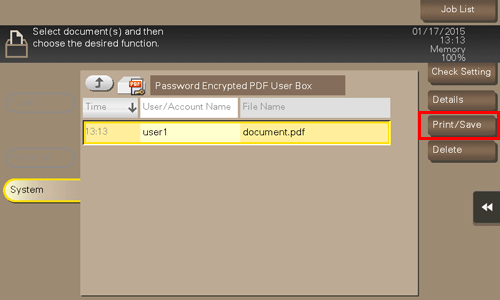
Enter the password, then tap [OK].
Printing starts.
 Tips
Tips When printing or saving has completed, the file is deleted automatically from the Password Encrypted PDF User Box.
When printing or saving has completed, the file is deleted automatically from the Password Encrypted PDF User Box. The storage and printing process of the file is set when it is saved in the Password Encrypted PDF User Box. You cannot change from the storage process to the print process, or from the print process to the storage process.
The storage and printing process of the file is set when it is saved in the Password Encrypted PDF User Box. You cannot change from the storage process to the print process, or from the print process to the storage process.