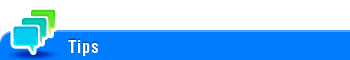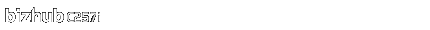
Enabling the Advanced Functions (for the administrator)
To obtain a request code to be registered in the license management server ([Get Request Code])
To display:
- [Utility]
- [Administrator]
- [Maintenance]
- [License Settings]
- [Get Request Code]
- [License Settings]
- [Maintenance]
- [Administrator]
Issue a request code for this machine to be registered in the license management server (LMS).
To enable advanced options, access LMS and obtain the function and license codes. The request code is needed in order to access LMS and make request for issuance of the function and license codes.
To enter function code and license code in order to enable the advanced option ([Install License])
To display:
- [Utility]
- [Administrator]
- [Maintenance]
- [License Settings]
- [Install License]
- [License Settings]
- [Maintenance]
- [Administrator]
Enter the information required to enable advanced options.
Setting | Description |
|---|---|
[Install License using Function Code and License Code.] | Enter the function code and license code to enable the advanced options. |
[Install License using the Token Code.] | Enter the token code cited on the token certificate to enable the advanced options. |
To view a list of advanced options that are enabled ([List of Enabled Functions])
To display:
- [Utility]
- [Administrator]
- [Maintenance]
- [License Settings]
- [List of Enabled Functions]
- [License Settings]
- [Maintenance]
- [Administrator]
Display a list of advanced options that are enabled.
To enable the Web browser function of this machine ([Web Browser Setting])
To display:
- [Utility]
- [Administrator]
- [Network]
- [Web Browser Setting]
- [Web Browser Setting]
- [Web Browser Setting]
- [Network]
- [Administrator]
When using the Web browser function, set this option to ON (default: OFF).
Before enabling the Web browser function, check that this machine can be connected to the Internet.
If the Web browser function is switched to Enable or Disable, this machine restarts automatically.
To enable the voice guidance function ([Voice Guidance Settings])
To display:
- [Utility]
- [Administrator]
- [System Settings]
- [Voice Guidance Settings]
- [System Settings]
- [Administrator]
When using the voice guidance function, set this option to ON (default: OFF).
This setting is displayed when the optional i-Option LK-104 and Local Interface Kit are installed in this machine.
To configure the serverless pull printing environment ([Serverless Pull Printing Settings])
To display:
- [Utility]
- [Administrator]
- [System Settings]
- [Serverless Pull Printing Settings]
- [System Settings]
- [Administrator]
Configure settings to use the serverless pull printing function.
Serverless pull printing is a function that enables execution of print jobs, which have been sent from the computer and stored in the MFP, by any MFP in a serverless pull printing group, which consists of multiple MFPs.
Setting | Description |
|---|---|
[Store Print Documents Settings] | |
[Client Function Setting] | |
[Serverless Pull Printing Group Setting] | |
[IPP Authentication Settings] | |
[Topology Function Setting] | |
[Rebuild Serverless Pull Printing Group] | |
[Domain group list] |
This setting is displayed when the optional i-Option LK-114 is installed in this machine.
To set a virus scanning schedule ([Virus scan settings])
To display:
- [Utility]
- [Administrator]
- [Security]
- [Virus scan settings]
- [Security]
- [Administrator]
Configure settings to perform virus scanning for data that is transferred between this machine and external environment such as a cloud service, computer, or USB flash drive.
Setting | Description |
|---|---|
[Real-time scan] | When executing virus scanning when data is being sent or received, set this option to ON (default: OFF). |
[Manual scan] | Executes virus scanning at the desired timing. To execute manual scan, you need to set [Regular Scan settings] to ON. |
[Regular Scan settings] | When periodically executing virus scanning, set this option to ON (default: OFF). Also, set the virus scanning schedule.
|
[Risk log] | Displays the virus detection history. |
[Scan log] | Displays the execution histories as the regular scan and manual scan results. |
[Version Information] | Displays the version of the virus scan engine or pattern file. |
This setting is displayed when the optional i-Option LK-116 is installed in this machine.