Using Manual Staple
Using the manual staple function installed in the Finisher allows you to manually staple printed sheets at the corner (45 degrees). This function is useful when you want to staple the printed sheets later without setting the staple function.
To staple sheets, align their corners with the slit in front of the Finisher. Then, insert the paper corner until it hits the back; the Finisher staples sheets automatically.
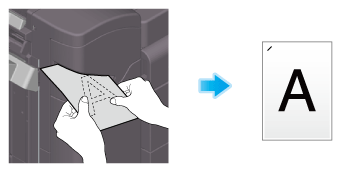
 Tips
Tips An optional Finisher FS-539 or Finisher FS-539 SD is required to use this function.
An optional Finisher FS-539 or Finisher FS-539 SD is required to use this function. Up to 50 sheets (23-15/16 lb (90 g/m2)) can be stapled at one time.
Up to 50 sheets (23-15/16 lb (90 g/m2)) can be stapled at one time. When this machine is in sleep mode, the manual staple function does not work. To use the manual staple function, release the sleep mode. For details on the manual staple operation setting, refer to [Manual staple setting] .
When this machine is in sleep mode, the manual staple function does not work. To use the manual staple function, release the sleep mode. For details on the manual staple operation setting, refer to [Manual staple setting] . When the LED in the slit of the Finisher is turned off, the manual staple function is not available.
When the LED in the slit of the Finisher is turned off, the manual staple function is not available.
 Reference
Reference Replacing a Staple Cartridge ( [Replacing a Staple Cartridge] )
Replacing a Staple Cartridge ( [Replacing a Staple Cartridge] ) When a staple jam has occurred ( [When a Staple Jam has Occurred] )
When a staple jam has occurred ( [When a Staple Jam has Occurred] )
