Finisher FS-533/Punch Kit PK-519
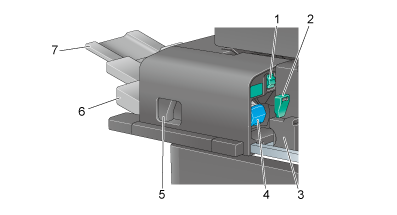
No. | Name | Description |
|---|---|---|
1 | Jam Removal Dial [FS1] | Turn this dial to remove paper that caused a paper jam in the finisher. |
2 | Punch Kit Release Lever [FS2] | Used to open the punch kit when removing a punch scrap box. |
3 | Punch Kit | You can punch printed sheets for filing by installing the Punch Kit in the finisher. |
4 | Staple Cartridge | Pull out this cartridge from the finisher when clearing a staple jam or replacing a staple cartridge. |
5 | Lock Release Lever | Used to release and move the finisher and main unit when clearing a paper jam. |
6 | Output Tray | Outputs printed pages. |
7 | Tray Extension | Pull this tray out when handling paper longer than 8-1/2 |

