Printing Microsoft Excel/PowerPoint Data
Printing multiple Excel sheets at one time
When multiple Microsoft Excel sheets with different print settings are printed at one time, this function prevents the sheets from being printed separately.
In the [Other] tab, check the [Excel Job Control] box.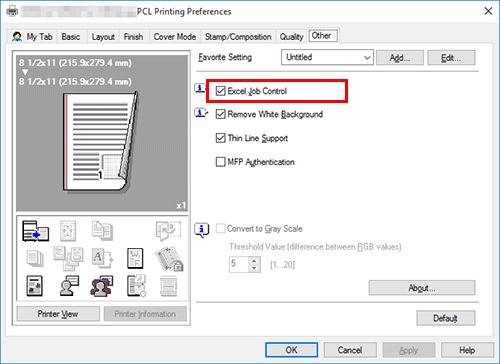
 Tips
Tips [Excel Job Control] is only available when the printer driver for Windows is used. However, this function is not available when you are using 32-bit application software in the 64-bit operating system.
[Excel Job Control] is only available when the printer driver for Windows is used. However, this function is not available when you are using 32-bit application software in the 64-bit operating system.
Composing and printing an image correctly in PowerPoint
The process executed when an overlay image is printed on a PowerPoint original with a white background is optimized. This function prevents the overlay image from being overwritten by the white background of the PowerPoint original.
In the [Other] tab, select the [Remove White Background] check box.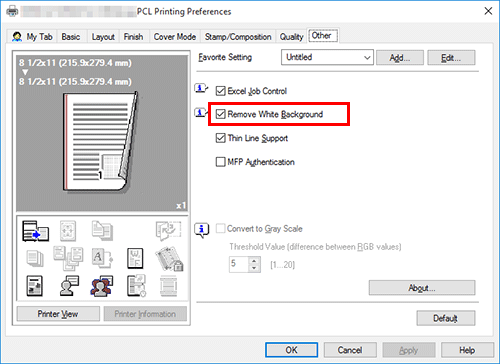
 Tips
Tips [Remove White Background] is only available only for the Windows printer driver. However, this function is not available when you are using 32-bit application software in the 64-bit operating system.
[Remove White Background] is only available only for the Windows printer driver. However, this function is not available when you are using 32-bit application software in the 64-bit operating system.