Preparation for USB Connection
Change the current computer settings before installing the printer driver.
Open [Control Panel].
 For information on how to display [Control Panel], refer to [Open Control Panel] .
For information on how to display [Control Panel], refer to [Open Control Panel] .Click [System and Security] - [System].
Click [Advanced system settings] on the menu to the left.
The [System Properties] screen appears.
In the [Hardware] tab, click [Device Installation Settings].
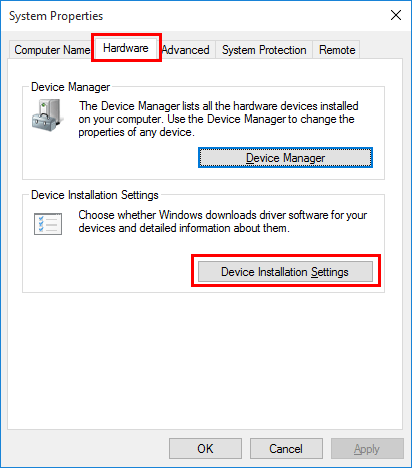
Select [No, let me choose what to do], select [Never install driver software from Windows Update.], then click [Save Changes].
 After you have installed the printer driver, change the setting back to [Yes, do this automatically (recommended)].
After you have installed the printer driver, change the setting back to [Yes, do this automatically (recommended)].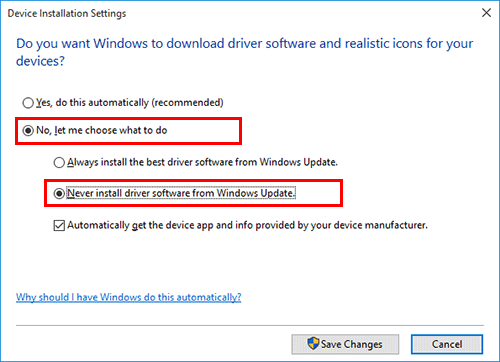
Click [OK] to close the [System Properties] screen.