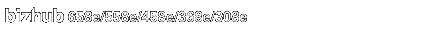
To restrict users of this machine
Installing user authentication to restrict users
Installing user authentication allows you to manage users who can use this machine. Also, it allows you to configure an operating environment while taking security into account, for example, by restricting available functions or accessible destinations for each user.

Restricting available functions for each user
Installing user authentication allows you to restrict available functions for each user. For example, you can carry out operations so that all functions are available for specific users while fax transmission is unavailable for other users. Configuring settings based on the business contents of users prevents an unsafe divulging of information.
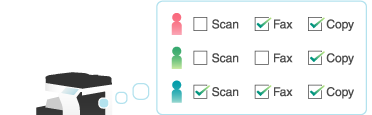
Restricting accessible destinations for each user
You can classify destinations registered on this machine on an importance level or group basis, and restrict accessible destinations for each user. Restricting accessible destinations prevents divulging of information that is caused due to a transmission error.
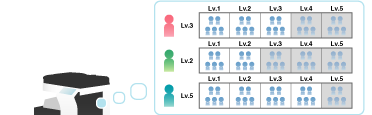
Installing account track to restrict users
Installing account track allows you to manage multiple users by account track (group). The users who can use this machine can be managed on a account track basis by setting a password to each account track. Also, it allows you to configure an operating environment while taking security into account, for example, by restricting available functions for each account track or managing the usage of this machine.

Restricting available functions by account track
Installing account track allows you to restrict available functions by account track. For example, you can carry out operations so that all functions are available for specific account tracks while fax transmission is unavailable for other account tracks. Configuring settings based on the business contents of account tracks prevents an unsafe divulging of information.
