Q. Are there any paper-saving copying methods?
Operation procedure: Copying on both sides of paper
Load the original.
Tap [Copy] on the home screen.
Tap [Duplex Settings], and tap the setting icon (
 ).
).In [Original > Copy], select [1-Sided > 2-Sided], and select a desired bind position for copying in [Output Bind Dir.].
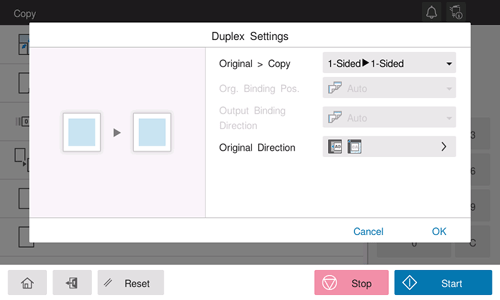
Tap [OK].
Use the Start key to start copying.
Operation procedure: Copying multiple pages on the same side of a single sheet
Load the original.
Tap [Copy] on the home screen.
Tap [Combine], and tap the setting icon (
 ).
).In [Combine], select the number of pages to copy on the same side of a single sheet.
Tap [OK].
Use the Start key to start copying.