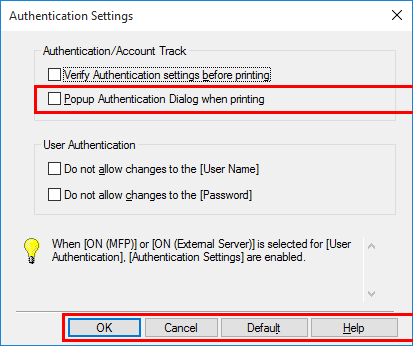Q. How can I configure the setting to make the authentication window pop up so that a user does not forget to enter authentication information when data is to be printed?
Operation method
Open [Devices and Printers].
 For information on how to display [Devices and Printers], refer to [Open Devices and Printers] .
For information on how to display [Devices and Printers], refer to [Open Devices and Printers] .Right-click the icon of this machine, and click [Properties] (or [Printer Properties]).
In the [Settings] tab, click [Authentication Settings...].
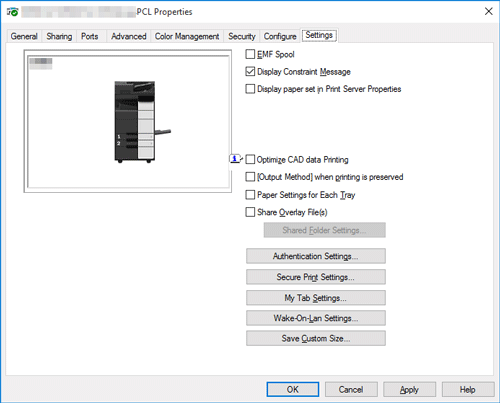
In [Authentication/Account Track], select the [Popup Authentication Dialog when printing] check box, then click [OK].