
Suppressing Unauthorized Copying
Printing a concealed security watermark ([Copy Protect])
Text such as "Copy" and "Private" are printed in the background pattern as concealed text. This function is called the Copy Protect function.
When a copy-protected document is copied, the concealed security watermark appears on the entire page, thereby indicating that it is an unauthorized copy.

In the [Stamp/Composition] tab, select the [Copy Security] check box, and then select [Copy Protect].
As necessary, click [Edit...] to specify the text to be printed and the format of the text.
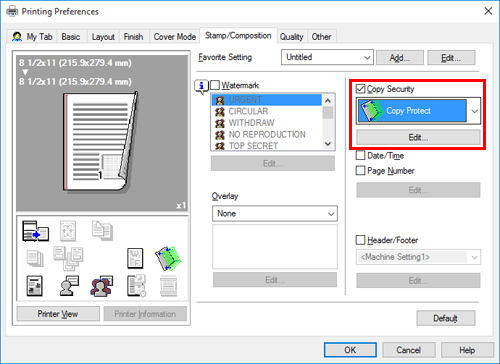
Printing a stamp on the entire page ([Stamp Repeat])
Print a stamp such as "Copy" or "Private" on the entire page.
You can prevent unauthorized copying by printing text such as "Copy" or "Private" on the entire page in a visible state.

In the [Stamp/Composition] tab, select the [Copy Security] check box, and then select [Stamp Repeat].
As necessary, click [Edit...] to specify the text to be printed and the format of the text.
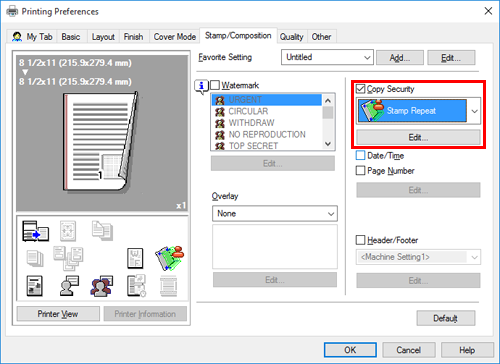
Configuring the print settings for Copy Security
When printing a copy security pattern on sheets, you can set the text to be printed and the format of the text as necessary.
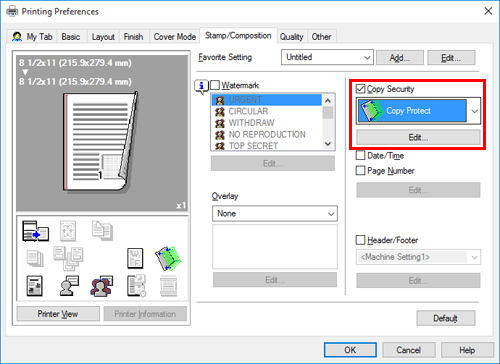
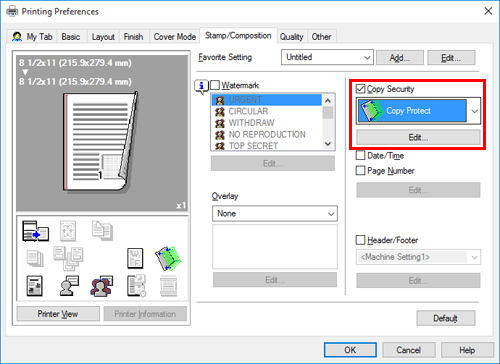
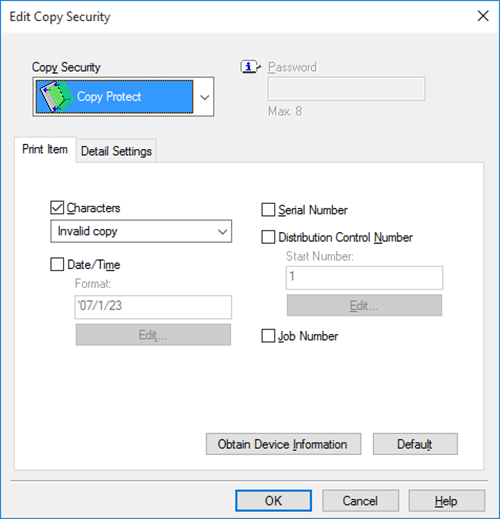
For details, refer to the [Print Item] settings (described after this procedure).
Items that can be specified vary depending on the selected copy security function.
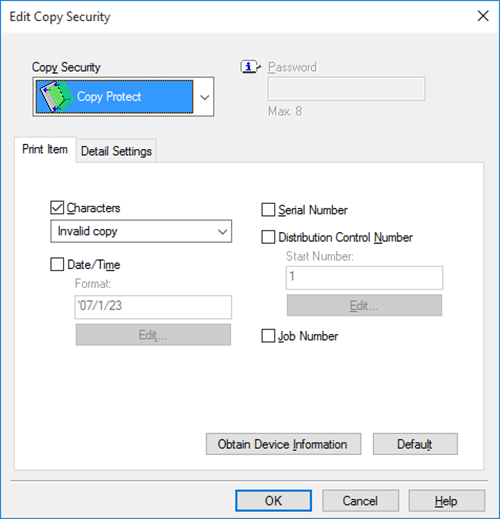

For details, refer to the [Detail Settings] settings (described after this procedure).
Items that can be specified vary depending on the selected copy security function.

Settings of [Print Item]
Setting | Description |
|---|---|
[Characters] | Select this check box to print a text. In addition, select the text you want to print.
|
[Date/Time] | Select this check box to add the print date/time. As necessary, click [Edit...] to specify the format. |
[Serial Number] | Select this check box to print the serial number of this machine. |
[Distribution Control Number] | Select this check box to print copy numbers when printing multiple sets of copies. As necessary, click [Edit...] to specify the start number and the number of digits. |
[Job Number] | Select this check box to print the job numbers managed in this machine. |
Settings of [Detail Settings]
Setting | Description |
|---|---|
[Angle] | Select the angle of the text to be printed. |
[Text Size] | Select the size of the text to be printed. |
[Adjust Density] | Adjust the density of the copy security pattern. |
[Pattern Overwrite] | Select whether to compose the copy security pattern on the front or back side of the original. |
[Background Pattern] | Select the copy security pattern from the background patterns registered in this machine. |
[Pattern] | Select whether the text pattern is embossed or outlined when the original is subjected to unauthorized copying. |
 in the upper-right of a page, it turns into
in the upper-right of a page, it turns into  and is registered as a bookmark.
and is registered as a bookmark.