
Lines/Image Jitter
If There Are Lines or Image Jitter
Thin lines, as well as text and image jitter, may appear on the paper when printing.
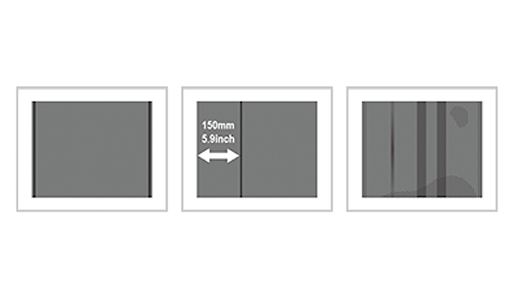
Solution
First, check the following items.
Item | Solution |
|---|---|
Insufficient toner level |
The system features functions for helping control the occurrence of thin lines and jitter if they do appear. Use the following [Simple Setting] if the above suggestions do not improve the situation.
For details about [Simple Setting], refer to Glossary of Terms.
[Simple Setting] | Main improved phenomena |
|---|---|
Thin line and character jitter that occurs at the same position of paper when printing | |
Thin line and character jitter that occurs at the lead or rear edge of paper when printing |
If the above measures do not improve the situation, the machine's internal drum may be damaged or the fusing unit may be dirty. Contact your service representative.
 in the upper-right of a page, it turns into
in the upper-right of a page, it turns into  and is registered as a bookmark.
and is registered as a bookmark.