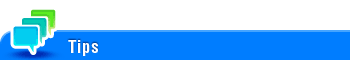Employing the NFC authentication
Overview
NFC is the standard for near-field communication that is used for connection between handheld terminals or other devices several tens of centimeters away each other.
If NFC authentication is employed when user authentication is installed on this machine, you can only place your NFC-compatible Android terminal on the mobile touch area on the Control Panel of this machine to log in to this machine.
User authentication must be employed on this machine.
This machine and the Android terminal must be connected to the same wireless LAN environment.
Installing the application on the Android terminal to configure settings for NFC authentication
For details on configuring the setting, refer to Here.
Configuring settings for NFC authentication on this machine
For details on configuring the setting, refer to Here.
For details on how to log in to this machine using NFC, refer to Here.
Configuring settings for NFC authentication on an Android terminal
To perform user authentication on an Android terminal, prepare the following on the Android terminal.
Enabling the wireless connection and NFC for Android terminal
Install ineoPRINT for Android on the Android terminal to enable the NFC terminal setting
For details on the procedure, refer to the help of ineoPRINT for Android.
Registering this machine in ineoPRINT for Android
For details on how to register, refer to Here.
Registering user authentication information in ineoPRINT for Android
For details on the procedure, refer to the help of ineoPRINT for Android.
Enabling the NFC authentication function on this machine
Set the NFC authentication function to Enable on this machine.
In the administrator mode, select [User Auth/Account Track] - [General Settings], then configure the following settings.
Settings | Description |
|---|---|
[Enable NFC] | Select [ON] to use the NFC. [OFF] is specified by default. |
[NFC Authentication Setting] | Select [ON] to use the NFC authentication. [OFF] is specified by default. |
Using NFC on an Android terminal to log in to this machine
This section describes how to log in to this machine by placing an Android terminal on the mobile touch area on the Control Panel of this machine.
Start the Android terminal.
Place the Android terminal on the mobile touch area on the Control Panel of this machine.
Authentication starts. If authentication succeeds, you can log in to this machine.
For details on how to operate NFC authentication, refer to the help of ineoPRINT for Android.