User's Guide
- Home
- Menu
× Menu Useful Software If you have a problem…
- FAQ
- Troubleshooting
Menu
FAQ
- General Inquiries
- About this Machine
- Q. Can I replace papers in a tray that is not in use while printing or copying?
- Q. Do I need to stop printing if I were to replace the toner bottle during printing?
- Q. Can the main body's touch panel screen be operated using a mouse?
- Q. How should I turn on the heater switch of the perfect binder simultaneously when the Sub Power Switch is turned on?
- Q. Can I count the number of replacements of the toner bottle?
- Q. I want to know the maximum custom size.
- Q. Which version is available for USB flash drive?
- Paper and Original
- Print
- Q. What are differences between printer drivers?
- Q. What methods are available to install a printer driver?
- Q. Can I overlay a transparent pattern and an image for printing?
- Q. Is there a function to check finishing, such as sample output or a trial printing?
- Q. In what case do I use Normalize PostScript in the Option tab of the PS Plug-in driver?
- Q. Is there a method to print a job in front of this machine or to print a confidential job?
- Q. Can I store the printed data on the HDD of the main body?
- Q. Can I share settings of a printer driver with another computer?
- Q. Can I check the printer font?
- Q. Can I use multiple VDP file sets depending on purposes when I perfom PDF/VT-2 printing?
- Q. Can I turn the upside of the original down?
- Scan
- Q. How do I create an SMB share folder?
- Q. Can I specify a password for the scanned data?
- Q. What is a reference name?
- Q. What is "Main"?
- Q. Can I check the scanned data before I send it to the destination?
- Q. How do I output the background sheet for measurement in Scan Meas.?
- Q. Up to how many times can I scan the adjustment chart in Scan Meas.?
- Q. Which scan functions are available by using Fiery Color Server?
- Copy
- Job Management
- Q. Can I collectively output multiple jobs as a single job?
- Q. After jobs have been merged, if the source job setting is changed, is it applied to the destination job?
- Q. In which case is a hold job rejected?
- Q. Can I edit the job setting configured with Print Manager on the control panel?
- Q. How can I output data in the USB flash drive?
- Q. How can I display the Schedule screen?
- Color
- Utility/Counter
- Network
- Adjustment
- Q. How can I register adjustment data, which is measured by the colorimeter (i1Pro/i1Pro2 or i1iSisXL), on this machine?
- Q. How can the machine recognize adjustment data saved on the USB flash drive?
- Q. A noisy operation sound occurs is emitted from the paper exit guide near the main tray of Finisher FS-532. Can I reduce the operation sound?
- Q. Can I change the layout of the function keys at the bottom of the MACHINE screen?
- Q. Can I adjust the response time of a key or button on the control panel?
- Security
- Print Manager
- Q. Can I collectively output multiple jobs as a single job?
- Q. Is any setting required to create the hot folder on the desktop?
- Q. Can I edit the job setting configured on the control panel using Print Manager?
- Q. In what cases does Print Manager become inaccessible?
- Q. Can I reference an external file to apply it to each output?
- Q. Can I register the layout such as the original size or the original orientation in Favorite Setting?
- Q. Can I specify the number of copies for each job to operate multiple HDD jobs?
- Q. The displayed number of pages is different from the actual one in some cases. In what case does such an error occur?
- Color Centro
- Q. Can I directly adjust the tone curve to change the brightness or contrast?
- Q. How do I perform calibration for color management of the main body?
- Q. How do I switch the advanced calibration to G7 Calibration?
- Q. What are M0, M1, and M2?
- Q. What should I be careful of when I measure a chart?
- Q. When I store a spot color table with the same name as that of an existing one, it is stored as another table. How can I overwrite it?
- Q. How do I make Start available to click on the Color Configuration Management screen?
- Hot Folder
- Web Connection
- Web Utilities
- Others
- Q. What manual is provided in addition to this manual (HTML manual)?
- Q. Is it possible to refine the search?
- Q. What are the meanings of brackets [ ] and boldface described in explanatory text?
- Q. Can I print the User's Guide?
- Q. Can I set the energy-save mode for B/W printing?
- Q. Can I output only one page to another tray to check the quality of the output image while outputting a large number of pages?
Q. Can I directly adjust the tone curve to change the brightness or contrast?
A. Yes, you can.
Select the Adjust Each Color tab on the Tone Curve Adjustment screen, and add a handle (operation point) to the tone curve; you can directly adjust the tone curve.
For details, refer to Adjusting the tone curve with Color Centro.
For details about how to apply the created tone curve, refer to Tone curve setting from printer driver.