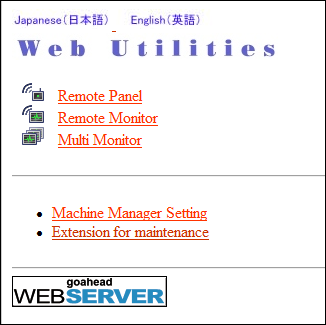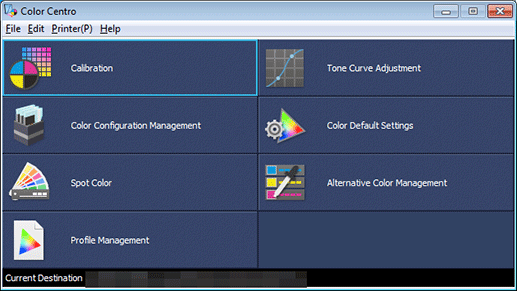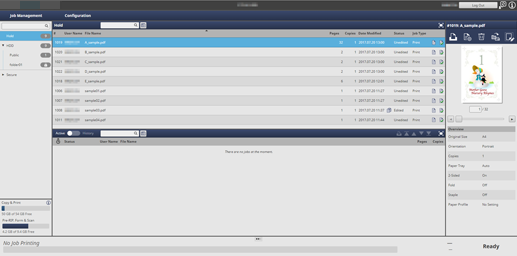
Application functions (Image Controller IC-605)
Color Management (Color Centro)
Color Centro is an application used to perform efficient color management on a computer.
To realize the appropriate color printing, this application allows you to edit and manage various color replacement tables and profiles for calibration or color adjustment purposes.
For details, refer to Functions of Color Centro.
Job management function (Print Manager)
Print Manager is an application to perform job management in the machine.
Using this application allows you to monitor a print job, copy job, or scan job, operate and edit jobs held on the machine, and edit pages. In addition, you can obtain device information such as machine status, consumable information, and tray information, and check the status of the machine through a computer.
For details, refer to Print Manager Functions.
Device Control (Web Connection)
Web Connection is a device control utility program supplied by the built-in HTTP server.
If you access the image controller via the network using the Web browser on your computer, you can check the status of the machine and configure various settings remotely from Web Connection.
For details, refer to About Web Connection.
Direct Print (Hot Folder)
Hot Folder is an application used to perform direct printing for files.
Using this application, you can print the desired file without launching any application; simply copy the file to the created hot folder or drag and drop the file to a shortcut for job setting.
For details, refer to Overview of Hot Folder.
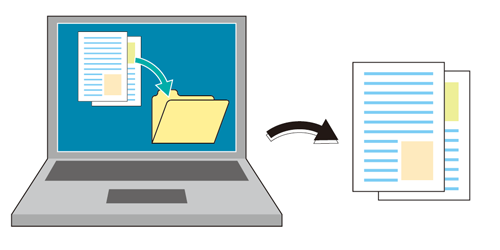
Remote Control and Status Monitoring (Web Utilities)
Web Utilities is a supplied device control utility program that is built in to the machine.
This utility allows using a web browser from a computer on a network to remotely control the main control panel or monitor the machine status.
For details, refer to Web Utilities Screen.