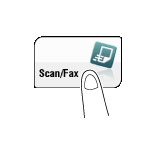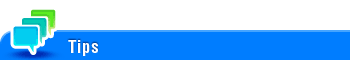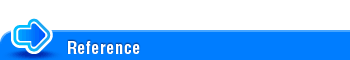Registering from the Fax/Scan basic screen
Registering an E-mail address
Register destination E-mail addresses.
Tap [Scan/Fax].
Tap [Address Reg.].
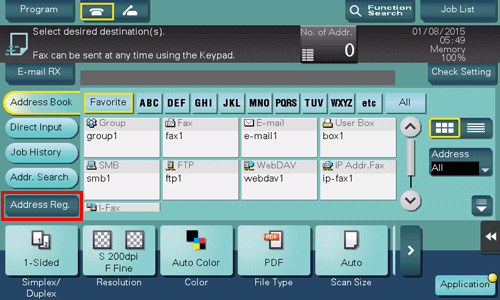
Tap [New].
Select [E-mail] from [Address Type].
Enter destination information, then tap [Register].
The registered information is the same as that to be registered from the Utility. For details, refer to Here.
You can check, change or delete the settings for a registered destination from the Utility. For details, refer to Here.
You can also register an E-mail address using Web Connection. For details, refer to Here.
Registering an SMB destination
Register a destination computer name (host name) or IP address. Also register a folder for saving a file or information for accessing a folder.
Tap [Scan/Fax].
Tap [Address Reg.].
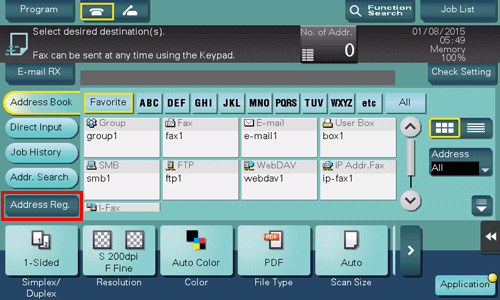
Tap [New].
Select [SMB] from [Address Type].
Enter destination information, then tap [Register].
The registered information is the same as that to be registered from the Utility. For details, refer to Here.
You can check, change or delete the settings for a registered destination from the Utility. For details, refer to Here.
You can also register an SMB destination using Web Connection. For details, refer to Here.
Registering an FTP destination
Register destination FTP server host names or IP addresses. Also register a folder for saving a file or account information.
Tap [Scan/Fax].
Tap [Address Reg.].
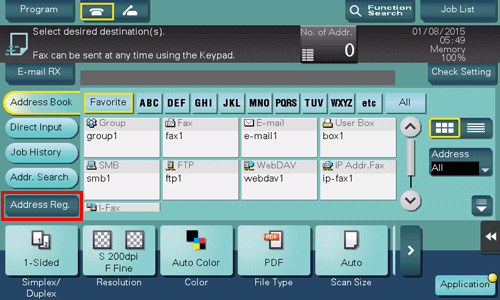
Tap [New].
Select [FTP] from [Address Type].
Enter destination information, then tap [Register].
The registered information is the same as that to be registered from the Utility. For details, refer to Here.
You can check, change or delete the settings for a registered destination from the Utility. For details, refer to Here.
You can also register an FTP destination using Web Connection. For details, refer to Here.
Registering a WebDAV destination
Register destination WebDAV server host names or IP addresses. Also register a folder for saving a file or account information.
Tap [Scan/Fax].
Tap [Address Reg.].
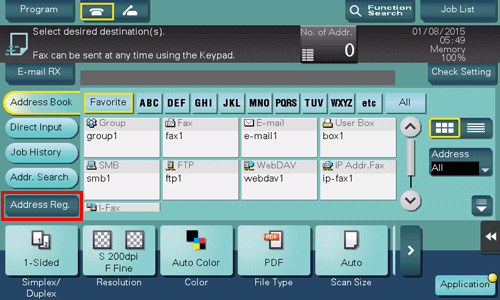
Tap [New].
Select [WebDAV] from [Address Type].
Enter destination information, then tap [Register].
The registered information is the same as that to be registered from the Utility. For details, refer to Here.
You can check, change or delete the settings for a registered destination from the Utility. For details, refer to Here.
You can also register a WebDAV destination using Web Connection. For details, refer to Here.
Registering a User Box destination
Register user boxes to save.
Register a User Box before registering its destination. For details, refer to Here.
To use this function, the optional Hard Disk is required.
Tap [Scan/Fax].
Tap [Address Reg.].
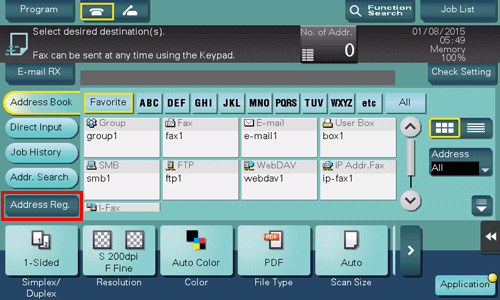
Tap [New].
Select [User Box] from [Address Type].
Enter destination information, then tap [Register].
The registered information is the same as that to be registered from the Utility. For details, refer to Here.
You can check, change or delete the settings for a registered destination from the Utility. For details, refer to Here.
You can also register a User Box destination using Web Connection. For details, refer to Here.